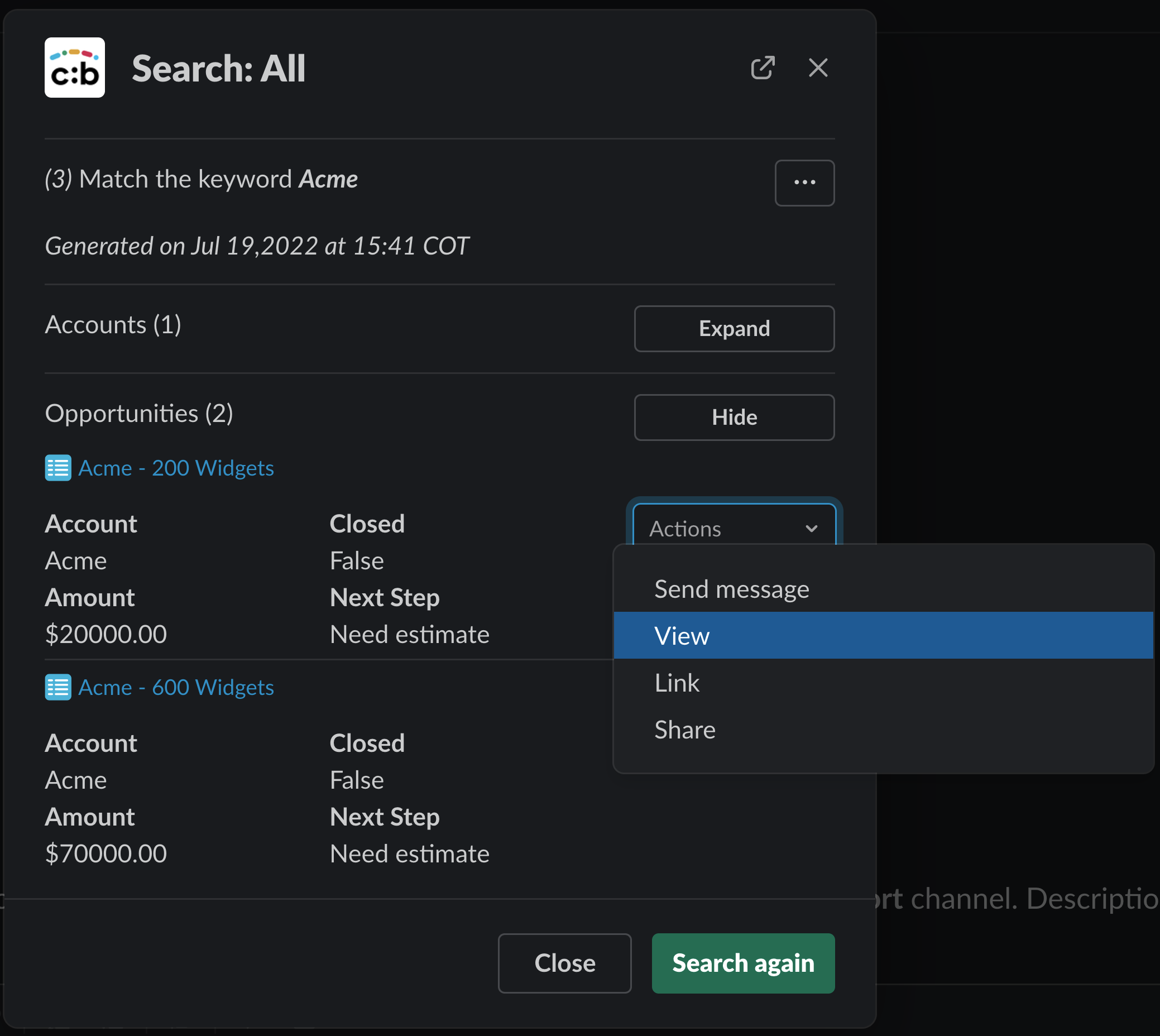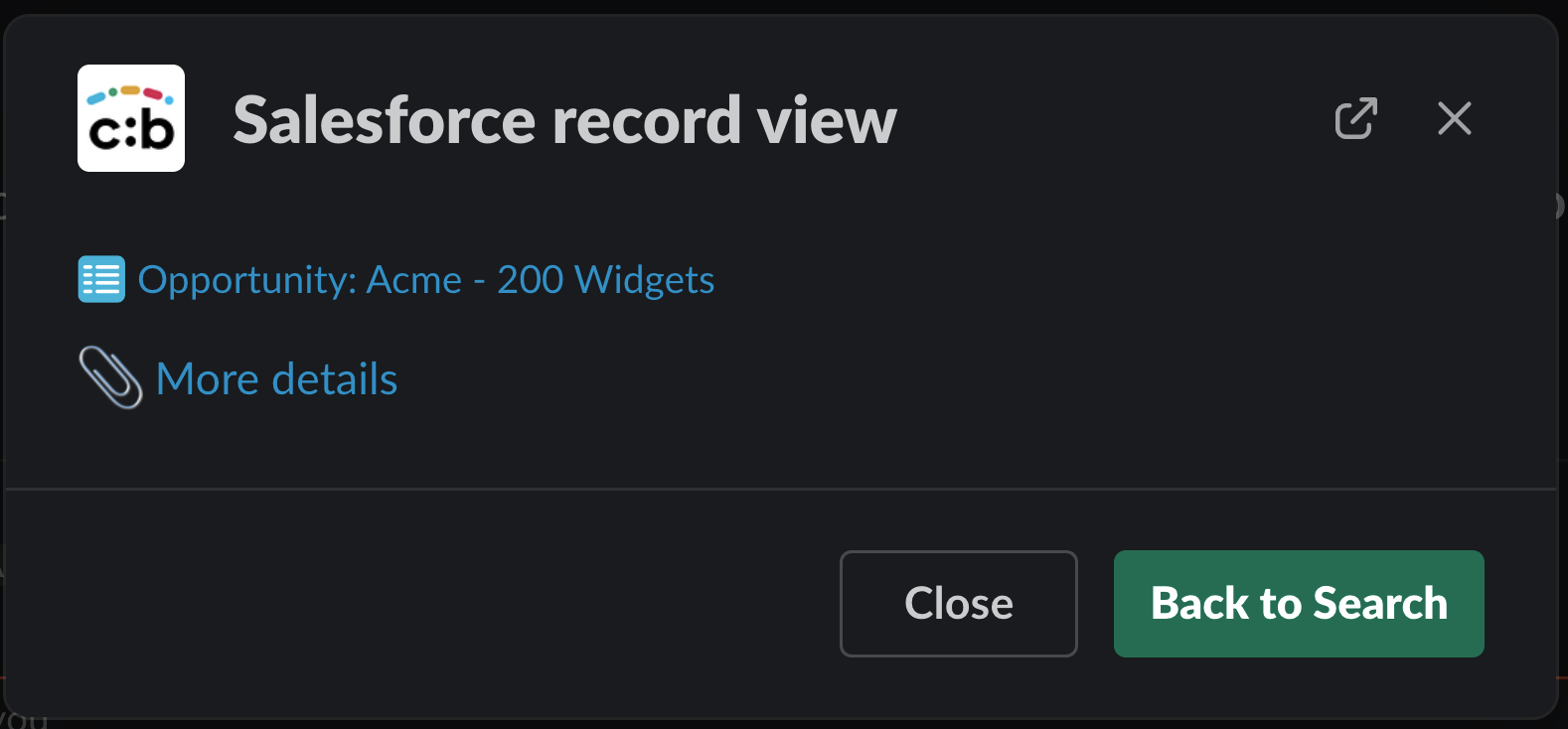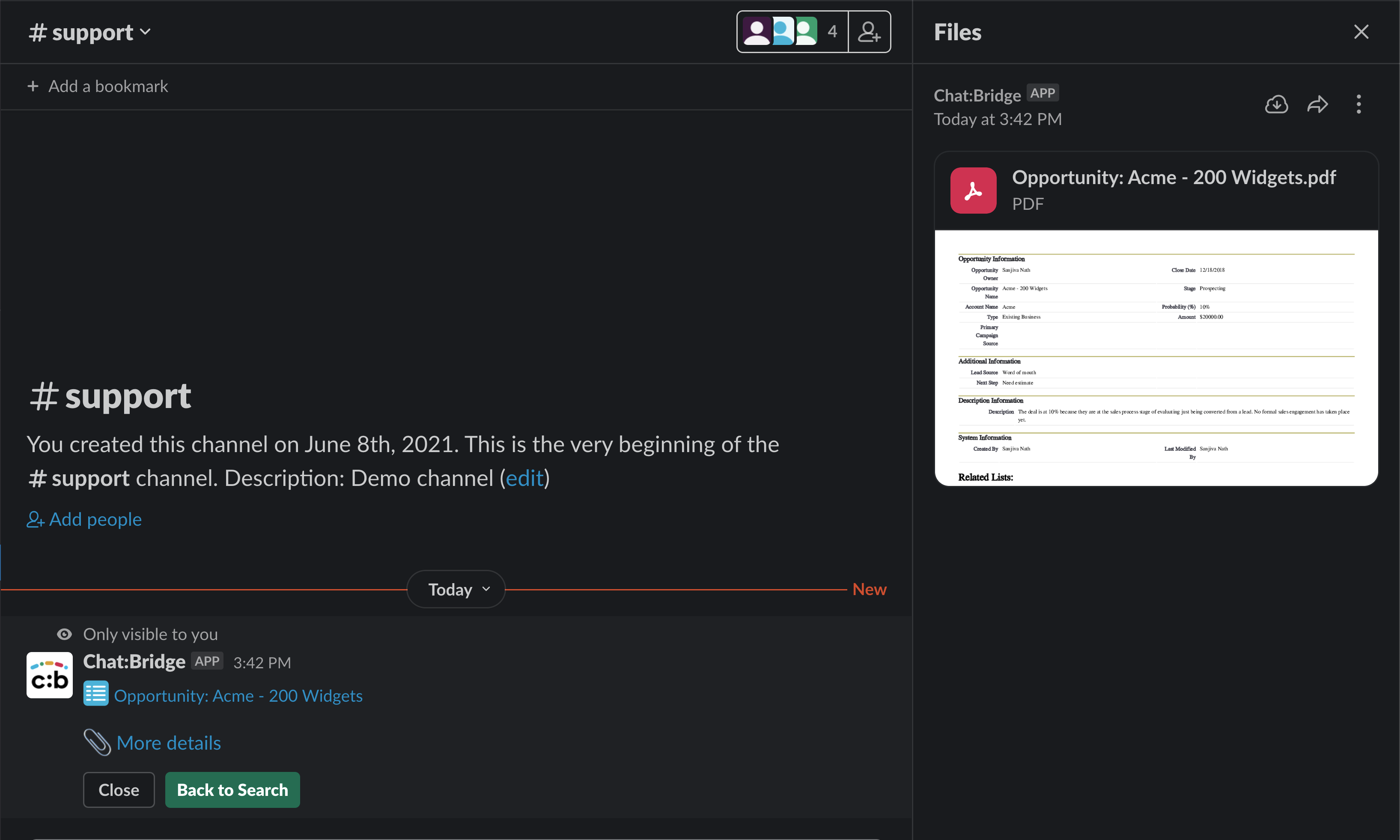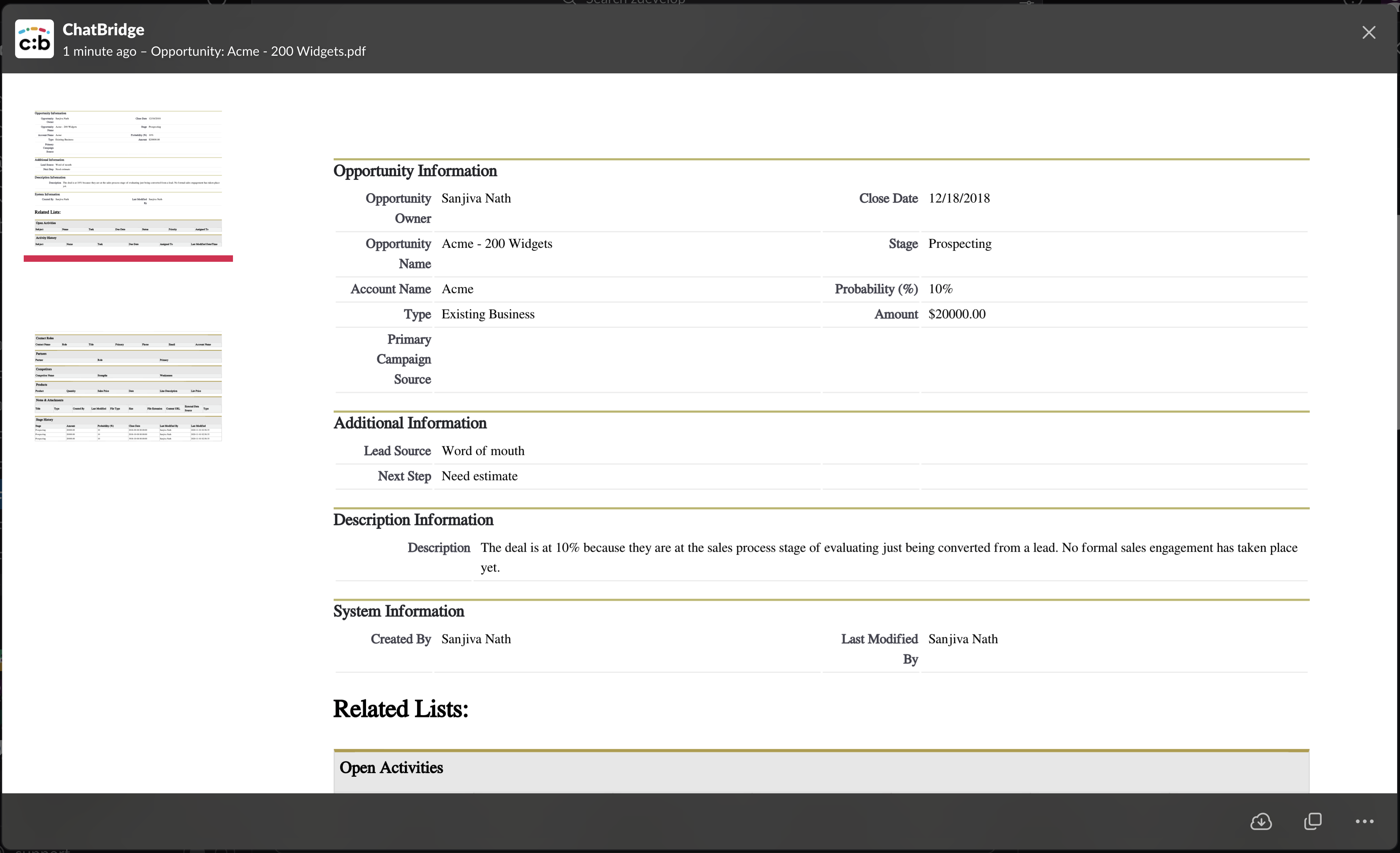Search and Retrieve Salesforce Object info into Slack
In the previous example, /sf provides a list of Salesforce Objects that match the string provided as a parameter. From this list, you can choose the specific Object to which you want to publish a message (send to its Chatter Feed), or you can retrieve more details about the Object. The View option will retrieve the configured page layout for that object in the form of a PDF file. The page layout configured in Salesforce for this purpose allows you to control specific fields and related lists that are accessible to Slack Users via this command.