Slack Modals surface with interactive views in Chat:Bridge
With the Chat:Bridge App for Slack update on July 16, 2022, users will experience Slack's latest UI involving Slack Modals surface with interactive views, when executing Chat:Bridge Slack commands.
For example:
The Slack Command - /sf shown below will search for Opportunities for which Stage is Negotiation/Review
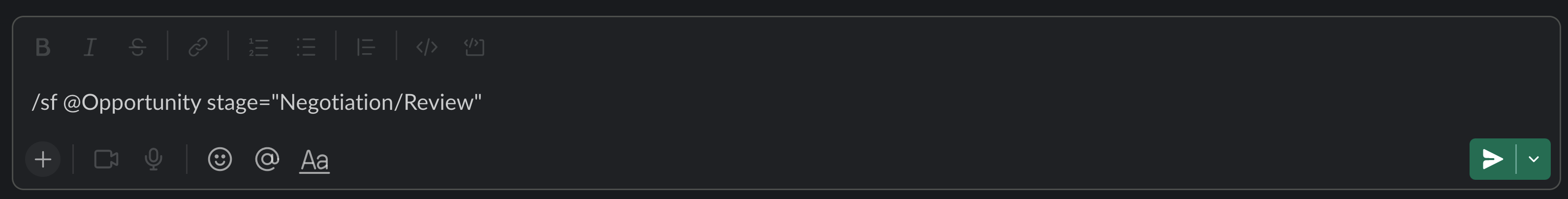
The results will be displayed on a Slack Modals surface with an interactive view which will allow users to select the follow up actions configured for a particular Command. In this example, the Actions configured are:
Send Message - Send a message to the Opportunity via Feed
View - View Opportunity details
Edit - Edit the Opportunity
Link - Link the Opportunity to the Slack Channel
Share - Pin the Opportunity to the Slack Channel to Share with others in the Channel
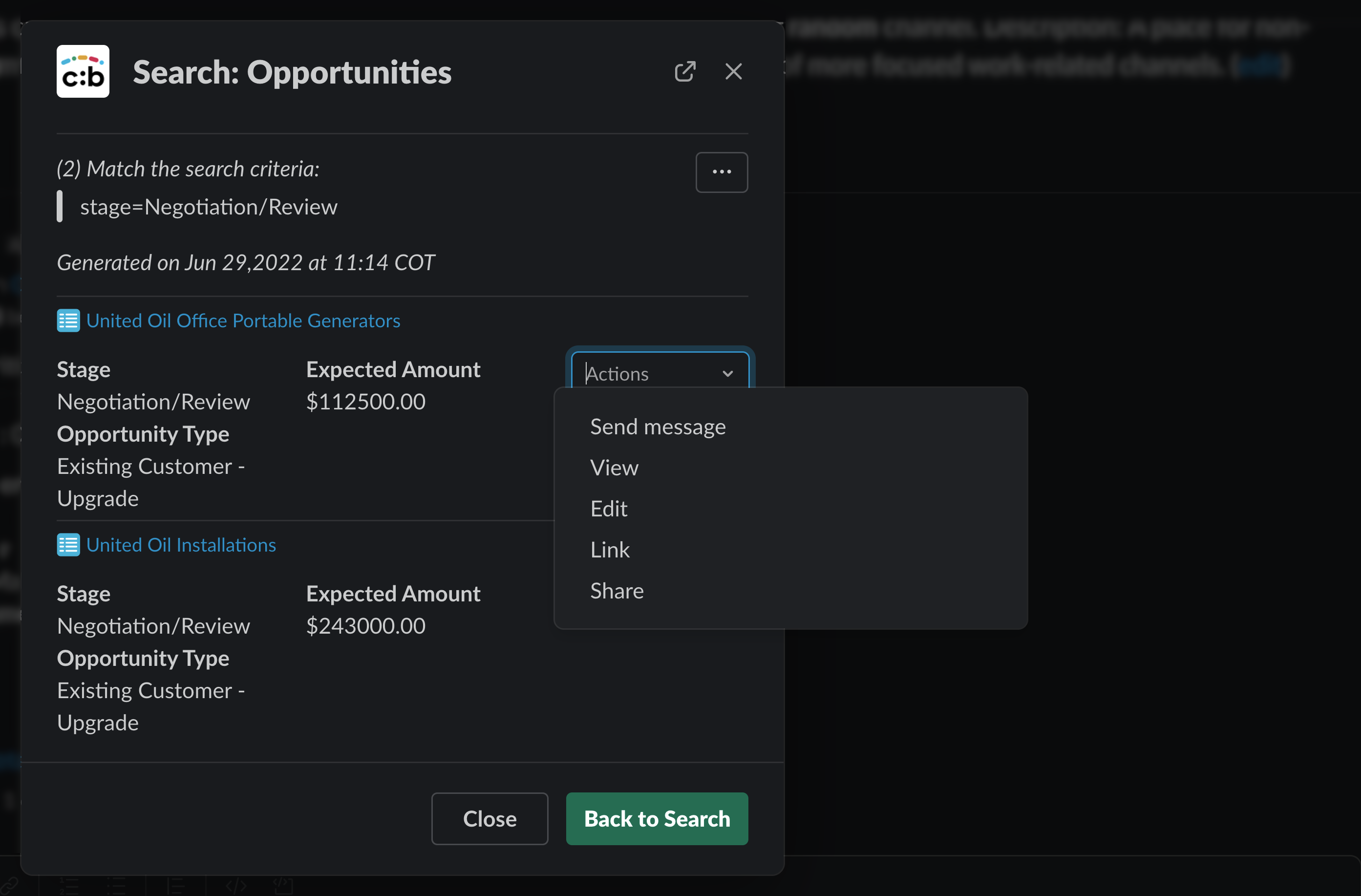
For more details on the /sf Slack Command and available Actions, please refer to Salesforce Actions from Slack
