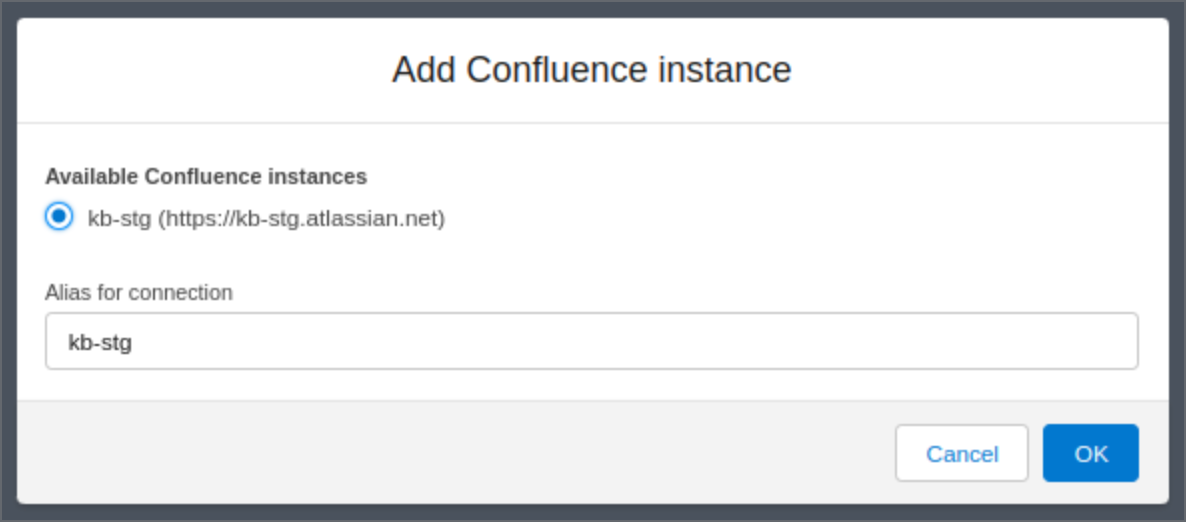Authenticate Salesforce to Confluence
Create a new Auth. Provider in Salesforce Setup using the following parameters:
Provider Type: ZKBConfluenceCloudAuthProvider
Name: kbcloud (it must be exactly kbcloud)
URL Suffix: kbcloud (it must be exactly kbcloud)
Execute Registration As: Select your current user.
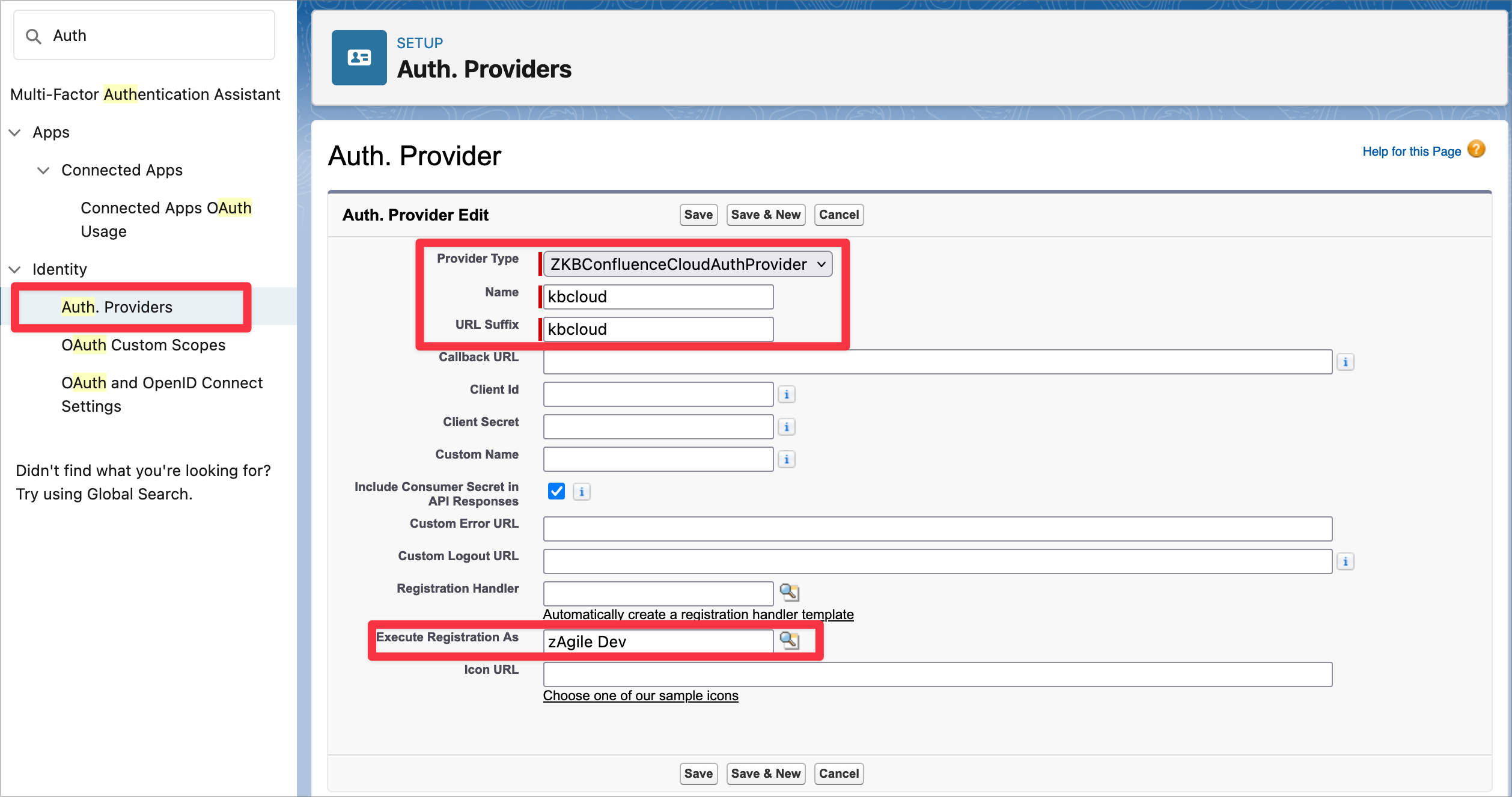
Login to Confluence using Named Credentials
In Named Credentials on Salesforce Setup, edit the kbcloud_principal named credential. Update the following values:
Authentication Protocol: OAuth 2.0
Authentication Provider: kbcloud
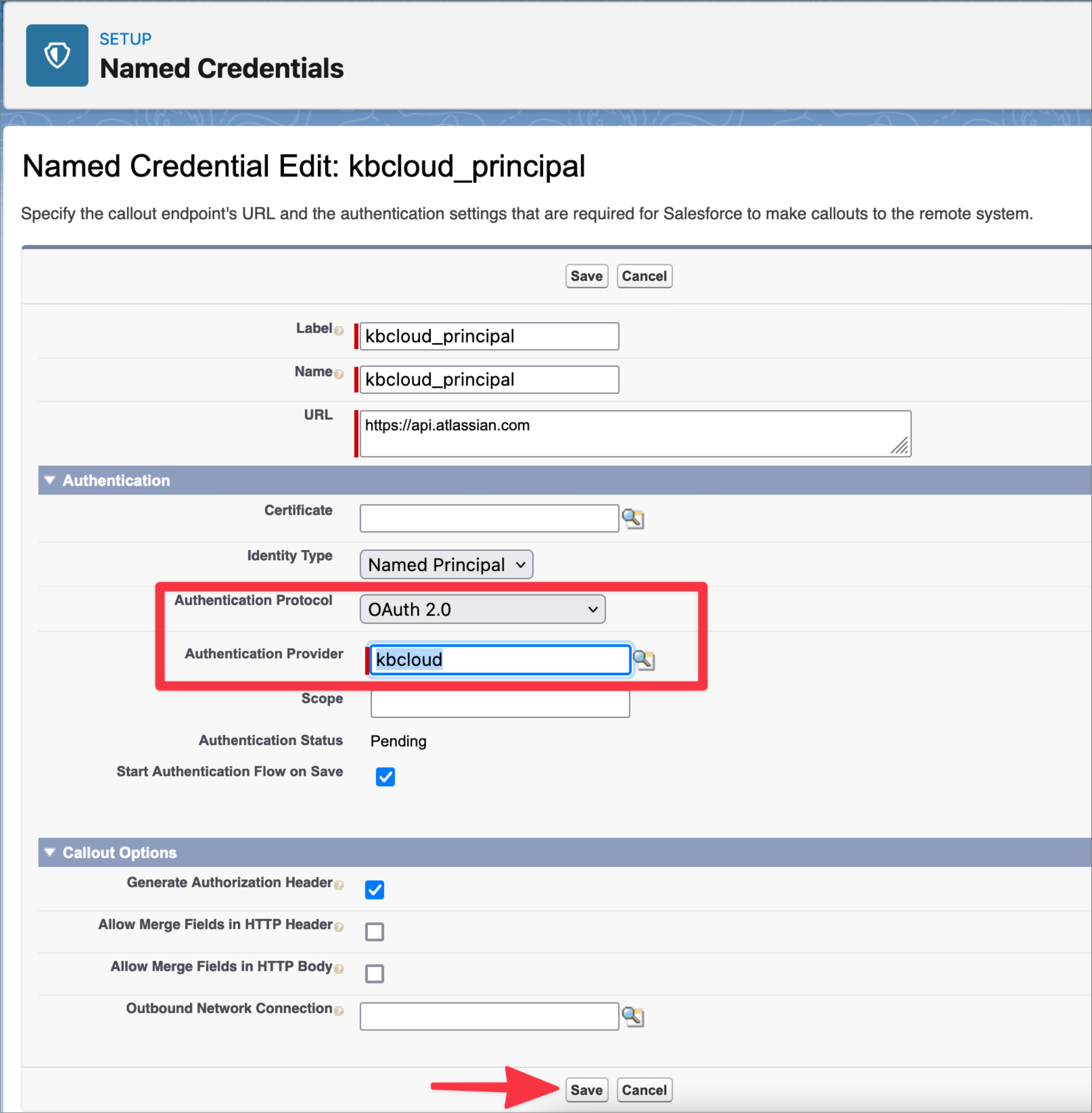
After saving it will redirect you to the Atlassian site to authenticate and allow access to your Confluence Cloud instance.
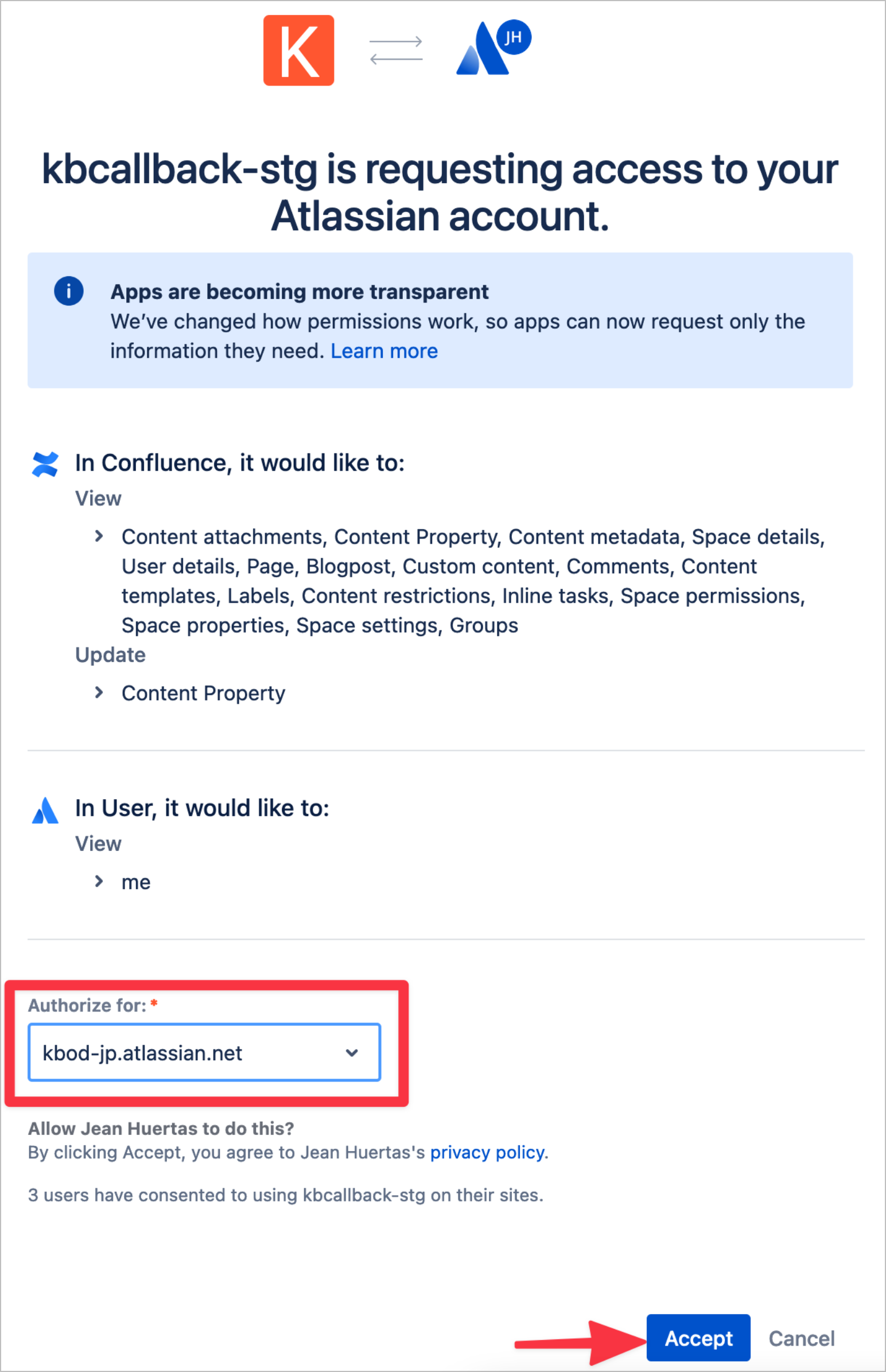
Verify the Authentication Status:
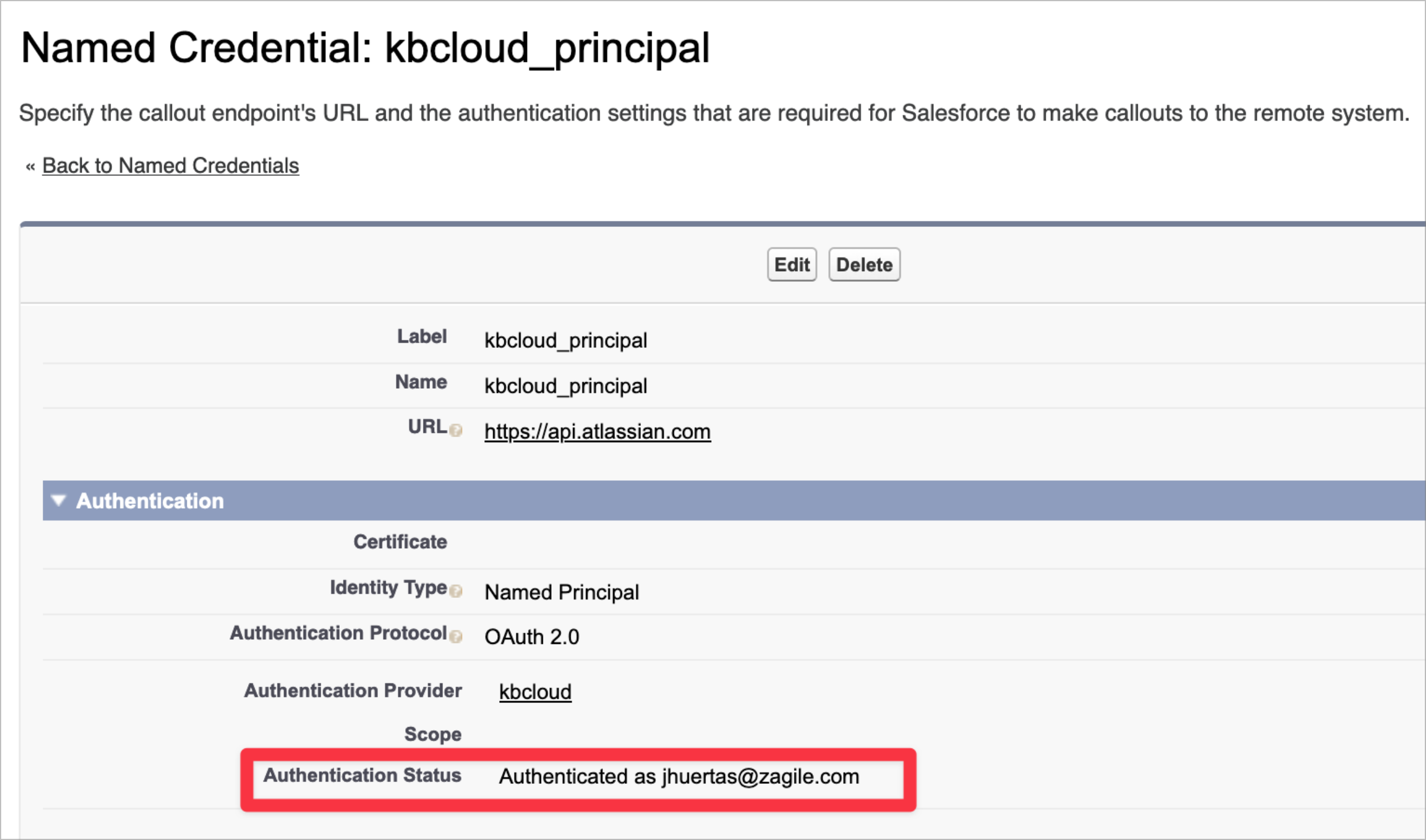
Add the Confluence Connection in Knowledge:Bridge App
In Salesforce Apps, find the for Knowledge:Bridge App
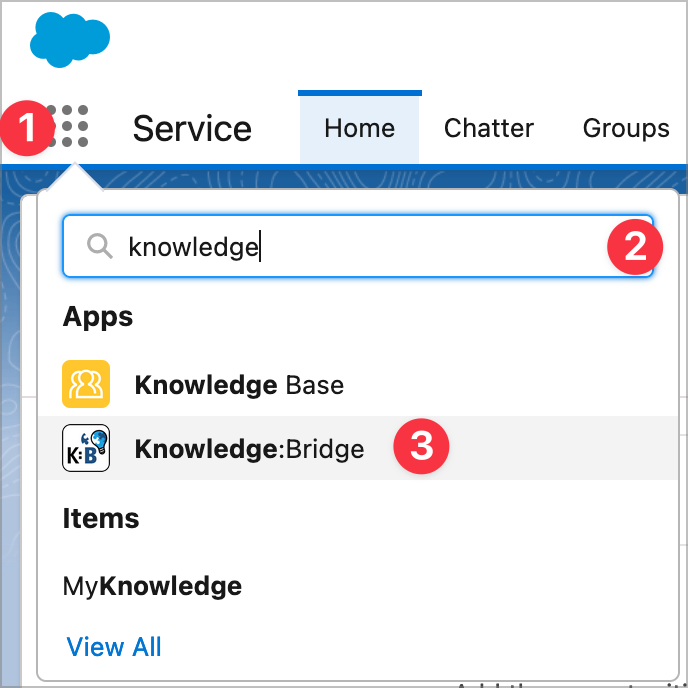
In the K:B Settings Tab, add a new Confluence connection and select an instance from the available Atlassian sites (authenticated previously via named credential) and set an Alias.