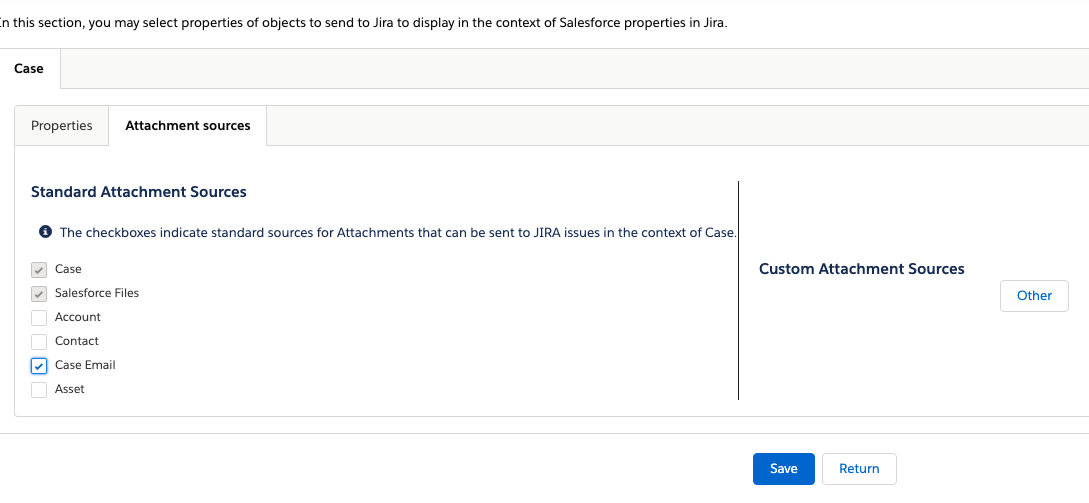Select Case Properties and Attachment Sources to Send to Jira
Selecting Case Fields to Share with Jira Issue
In this section, you can select the properties related to Case and other configured Salesforce objects that you want to send to JIRA for display within the issue context. The metadata associated with these properties will be sent to JIRA upon saving. Subsequently, when a JIRA Issue is created from Salesforce, values corresponding to these properties are sent to JIRA for associating (and displaying or copying) with the Issue.
Please make sure that the fields to be shared with JIRA are accessible to the Integration User that is used for authenticating Salesforce to JIRA. Permissions associated with this user will be effective when accessing Salesforce details for JIRA users.
Selecting Fields to share with Jira
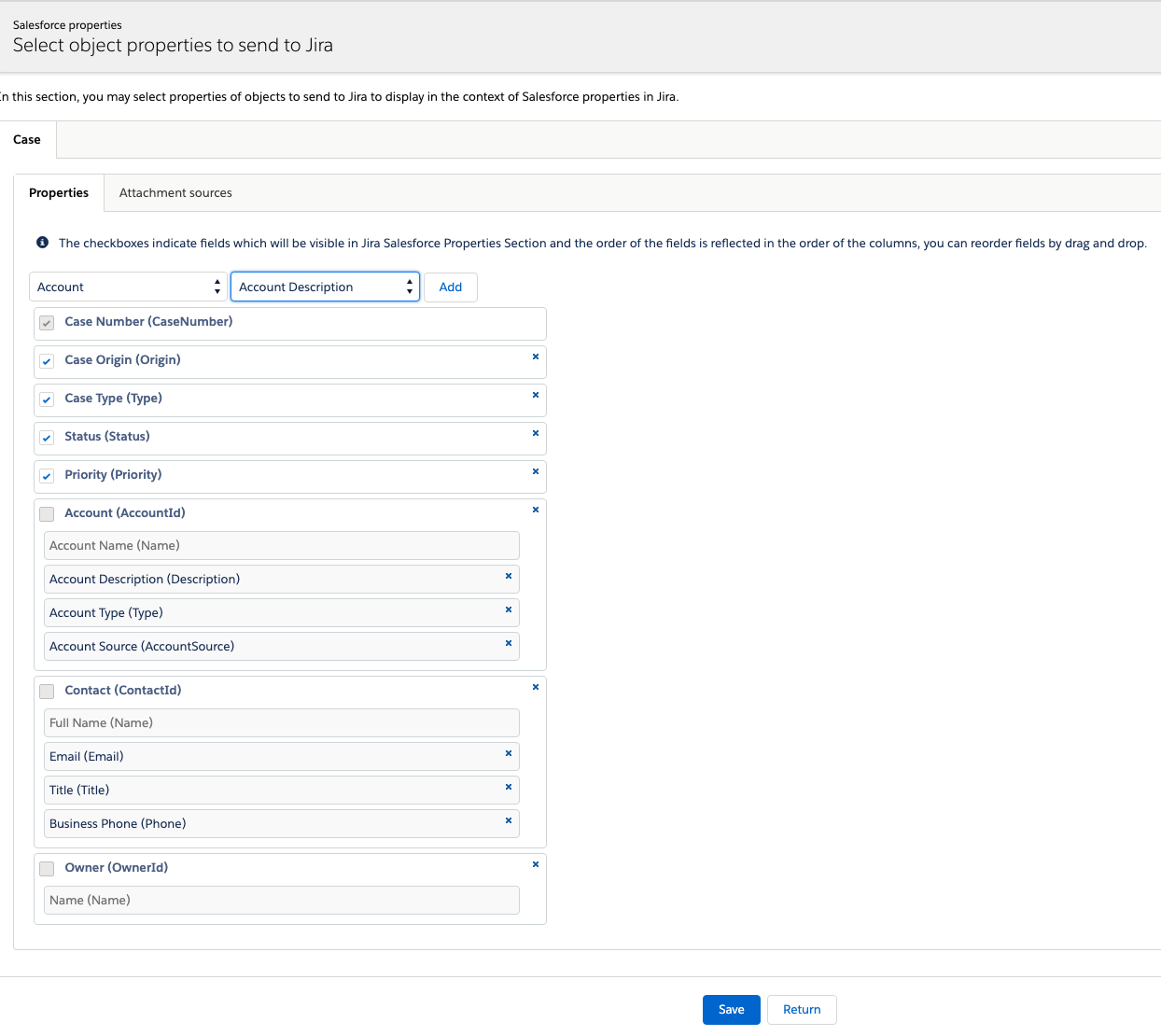
Selecting Sources for Attachments to be sent to JIRA
zAgileConnect also allows the selection of sources (objects) for Attachments to be sent to JIRA. You can select additional objects, (Case, Account, Email, etc), custom objects, as well as Feed Items (Case Feed, Contact Feed, etc.).
Please note that all objects to be selected here must have direct relationship to Case to be accessible for attachment source.