Creating a Connected App to enable Jira OAuth
Define an entry for JIRA Connected App in Salesforce->Setup->Create->App (Connected App section) with key parameters as shown below:
The JIRA callback URL for this will be <JIRA Base URL>/plugins/servlet/oauth/_callback

This will result in the generation of Consumer Key and Consumer Secret tokens (shown below)
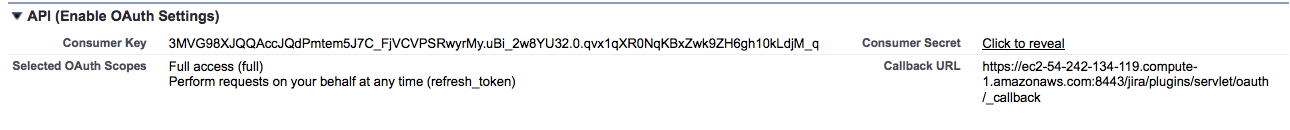
Once you have setup a Connected App in Salesforce, you can copy and paste the Client ID and Client Secret from Salesforce into JIRA via zAgileConnect Add-on admin options (OAuth Client Settings), as shown below, to enable the communication.

