zAgileConnect 1.11
*Jira Server and Jira Data Center add-on only update (1.11.18-8)
Release Date: March 7, 2024
Fixes:
- Support for Salesforce Release Update: "Legacy API Versions 21.0 Through 30.0 Are Being Retired" in the Jira Add-on
Release 1.11.12
Release Date: December 19, 2022
Fixes:
- Support for Salesforce Release Update: "Enable JsonAccess Annotation Validation for the Visualforce JavaScript Remoting API"
- Support for Salesforce Release Update: "Legacy API Versions 21.0 Through 30.0 Are Being Retired"
Please upgrade the Salesforce package to v1.11.12 or Higher before Salesforce Summer '23 release to avoid breaking zAgileConnect functionality related to sending attachments between Salesforce and Jira.
zAgileConnect Salesforce Package
| Version 1.11.12 |
| Use this URL to install the package into any organization: https://login.salesforce.com/packaging/installPackage.apexp?p0=04t6S000000xay7 Note: If you are installing into a sandbox organization you must replace the initial portion of the URL with http://test.salesforce.com |
Release 1.11.11
Release Date: September 22, 2022
Fixes:
- Jira Projects drop-down in Create Issue from Salesforce was not filtered by Create Issue Jira permission.
For Jira Server and Data Center, this package version requires compatible Jira Add-on version >= 1.11.17-8. You can find the latest Jira Add-on for 1.11.x here Installing Jira Add-on
zAgileConnect Salesforce Package
| Version 1.11.11 |
| Use this URL to install the package into any organization: https://login.salesforce.com/packaging/installPackage.apexp?p0=04t6S000000l1lQ Note: If you are installing into a sandbox organization you must replace the initial portion of the URL with http://test.salesforce.com |
Release 1.11.10
Release Date: August 11, 2022
Improvements
- Support for Jira 9.x, requires upgrade of the corresponding Jira add-on (v1.11.16-8 or higher)
- Improved formatting of new line chars in text area fields for Case Details Popup
Improved permission validation on zAgileConnect Backup download
Fixes
Fix for Jira Data Synchronization not working in Jira 8.5.x and previous versions.
zAgileConnect Salesforce Package
| Version 1.11.10 |
| Use this URL to install the package into any organization: https://login.salesforce.com/packaging/installPackage.apexp?p0=04t6S000000l1es Note: If you are installing into a sandbox organization you must replace the initial portion of the URL with http://test.salesforce.com |
*Jira Server and Jira Data Center add-on only update (1.11.14-8)
Release Date: April 18, 2022
Improvements
- Support for capturing projectKey, Component, Fix Version and Affects Version rename.
- Support for manual sync Issues with Salesforce by Project.
Automatic backup removed from Sync operation.
Fixes
Fix for Atlassian's Authentication bypass in Seraph - CVE-2022-0540
Release 1.11.9
Release Date: September 10, 2021
Fixes
- Numeric values display in exponent format in Issue Detail in Salesforce for numbers that are multiples of 10
- Error creating Jira Issue using Process Builder when Components or Fix Versions fields are defined as required.
Release 1.11.8
Release Date: July 19, 2021
Fixes
- Fixed – 'Apex heap size too large' error when creating Jira Issue from Salesforce if the Issue has large metadata associated with it.
- Improved - Issue Update API no longer requires the Jira Issue to be linked to at least one Salesforce entity
Release 1.11.6
Release Date: September 9, 2020
Fixes and Enhancements
- Improved — Error handling on Jira timeouts when associating (linking, unlinking, creating, or deleting) Issues with Case from Salesforce
- Fixed — Refresh Issue data in Salesforce timed out when using filters for Issues
- Fixed — Problems sending attachments from Salesforce to Jira when multi-currency enabled
Package URL: https://login.salesforce.com/packaging/installPackage.apexp?p0=04t0H0000011Xuk
zAgileConnect Salesforce Package
| Version 1.11.6 |
| Use this URL to install the package into any organization: https://login.salesforce.com/packaging/installPackage.apexp?p0=04t0H0000011Xuk Note: If you are installing into a sandbox organization you must replace the initial portion of the URL with http://test.salesforce.com |
Release 1.11.4
Release Date: December 16, 2019
Related Jira Server Add-on version(s)
Jira 8.1 – 8.5 zAgileConnect Jira Add-on version 1.11.7-8
Jira 7.6 – 7.13 zAgileConnect Jira Add-on version 1.11.7-7
Enhancements
Display Salesforce Properties panel in Agile Boards – (Jira Server only)
In Jira Server, Salesforce Properties panel is also rendered in Jira Agile boards, as shown below.
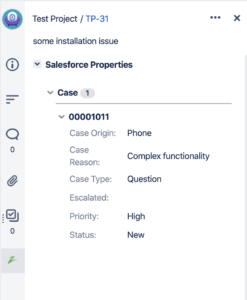
Image shows Salesforce Properties panel rendered in Jira Agile Board
Workflow Condition and Workflow Validator – (Jira Cloud & Jira Server)
Workflow Conditions and Workflow Validators representing Salesforce objects associated with an Issue may now be added to Jira Workflow Transitions.
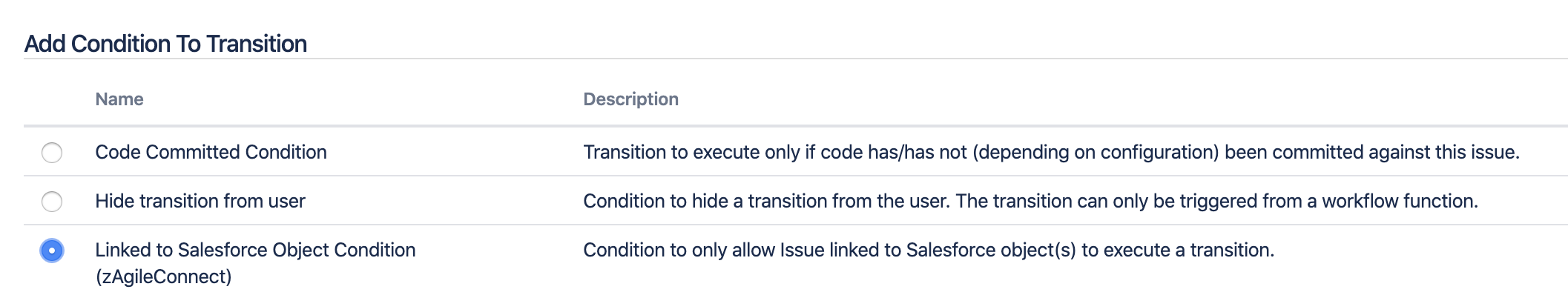
Workflow Condition representing Salesforce object(s) related to a Jira Issue
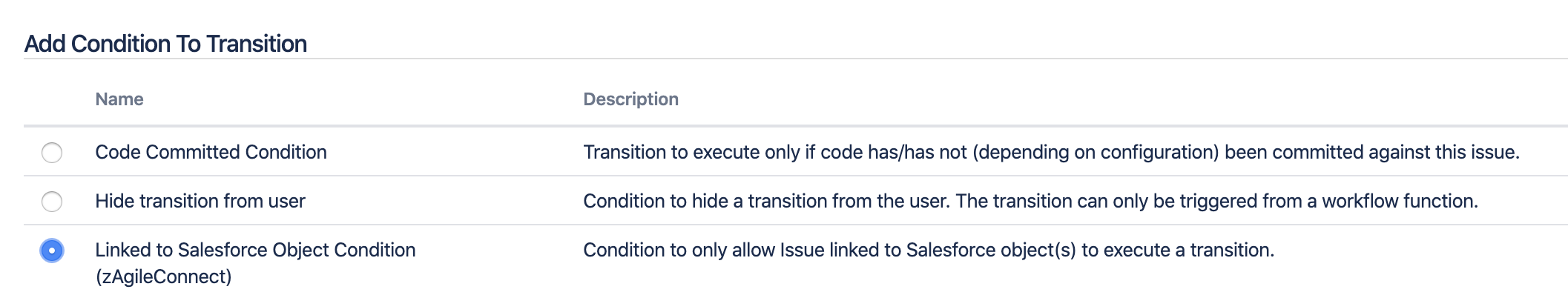
Workflow Validator representing Salesforce object(s) linked to a Jira Issue
Salesforce object Counter custom field in Jira for tracking number of related Salesforce Objects to a Jira Issue – (Jira Server only)
A Custom field of type Counter that automatically tracks the number related Salesforce objects associated with a Jira Issue. A custom field may be defined of this type for use in Issue screen configurations where the Salesforce object counter is desired.
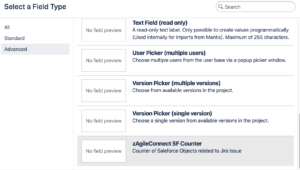
Salesforce object counter field
Map Jira User to Issue User fields (Reporter, Assignee, etc.) on Issue Creation from Salesforce (Jira Cloud and Jira Server)
Reporter, Assignee, and other Jira Issue fields expecting a Jira User may now be populated via mapping from Case or other Salesforce objects by matching on Jira User ID or Jira User Email.
Jira User Email may be mapped to Issue User fields, such as Reporter, Assignee, etc. in Jira Cloud and Jira Server
Jira User Account ID may be mapped to User fields, such as Reporter, Assignee, etc. in Jira Cloud
Jira Username may be mapped to User fields, such as Reporter, Assignee, etc. in Jira Server
Fixes
Make Assignee default to Automatic on Issue Creation from Salesforce – (JIRA Cloud only)
In Jira Cloud, when creating a Jira Issue from Salesforce, the Assignee was defaulting to Unassigned rather than Automatic.
Comments sent to specific Case from Jira Issue through UI were being sent to all related Cases (Jira Cloud only)
In Jira Cloud, when using the UI (post comment icon in Salesforce Properties panel) to post a Comment to a specific related Case, the Comment was being sent to all related Cases.
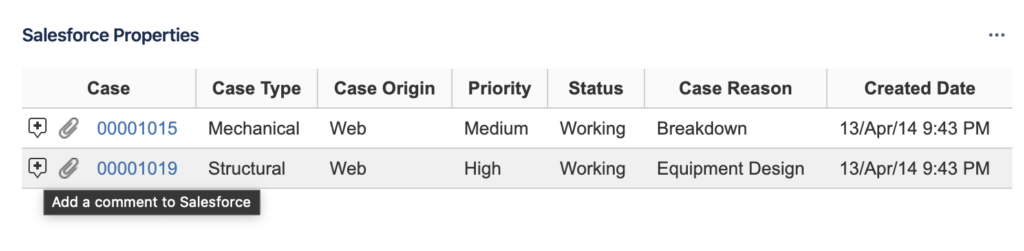
Image shows the comment icon in the Salesforce Properties panel that may be used to post Comment to a specific Salesforce object associated with the Issue
Buttons and Dropdowns in zAgileConnect Tab Settings Configuration page disabled in Jira 8.4/8.5 versions – (JIRA Server only)
UI changes in Jira Server 8.4/8.5 disabled the buttons and dropdowns on zAgileConnect add-on Tab Settings page. This prevented users from being able to change the settings.
Release 1.11.3
Release Date: July 15, 2019
Fixes and Enhancements
Jira field mapping configuration page does not load
Certain Jira custom field types were not being parsed correctly causing the Jira field mapping configuration page to not load
Fixes for Jira Cloud support for GDPR
Link on Related Jira Visualforce page for navigating directly to Jira Issue
Support for Link Feed Item type for sending links to Jira in Feeds
Support for multiple Jira Sprint values in ZIssue object and Issue Detail page
Support for Epic Link
Releases 1.11.2
Release Date: May 20, 2019
Fixes
- Due to a recent update in Jira Cloud API related to Issue metadata, zAgileConnect package configuration option 5 (Select Issue fields to pull from Jira) was no longer accessible.
This patch is only relevant for Jira Cloud customers
Links to packages specific to each release are below. Please be sure to choose the version corresponding to the package you wish to upgrade. If you are installing into a sandbox organization you must replace the initial portion of the URL with http://test.salesforce.com
For any questions, please contact us at support at zAgile.com:
Upgrade for zAgileConnect Salesforce package 1.11.x
Use this URL to install the package into any organization:
https://login.salesforce.com/packaging/installPackage.apexp?p0=04t0H000001IDJL
Jira Cloud Add-on update
Release 1.11.1
Please refer to: zAgileConnect Salesforce package update for user privacy changes in Jira Cloud
Release 1.11
Release Date: August 25, 2018
Features
Integration of Salesforce Objects, including Custom Objects
With Release v1.11, zAgileConnect now supports the integration of not only Case with Jira Issue, but also other Salesforce objects, including custom objects may be integrated with Jira. It is Generally Available (GA) for Jira Cloud, Jira Server, and Jira Data Center (DC).
Note that the prior major release (v1.10) was limited to Jira Server and Jira DC and not generally available (GA). Therefore, the release notes also include features and enhancements in v1.10 that were in the previous limited release. They have been marked appropriately.
Furthermore, to achieve this integration, the Salesforce object must be able to be on the Master side of the Master-Detail relationship. This currently is not supported for User and Lead objects since neither is allowed to be defined as Master. Therefore, these objects cannot be directly integrated with JIRA Issues. For more information on this constraint, please refer to the following documentation from Salesforce:
https://developer.salesforce.com/docs/atlas.en-us.api.meta/api/relationships_among_objects.htm
zAgileConnect comes pre-configured for integration with Salesforce Case object. For details on integrating non-Case Salesforce standard and custom objects, please refer to the following:
https://www.zagile.com/knowledgebase/integrating-salesforce-object-with-jira-issue/
Enhancements
API Support for Issue Transition
(Available in v1.11)
zAgileConnect provides API support for transitioning Jira Issue status from Salesforce.
Support for Salesforce Files
(Available in v1.10 for Jira Server and Jira Data Center. Available in v1.11 for Jira Cloud)
Files sent from Jira may be sent either as Attachments (if supported by the receiving object) or Salesforce Files. This is a configurable option in the zAgileConnect Salesforce package and applies to all files sent from Jira to Salesforce. This mode in effect is also indicated to the user in a pop up when a file is selected to be sent to a Salesforce object from Jira.

.png?inst-v=f14cd465-ed8b-4f83-a4e1-95490ba38ba5)
Pagination of Search Results
(Available in v1.10 for Jira Server and Jira Data Center)
Search for Jira Issues in Salesforce is no longer limited to 10 best matches. With Rel 1.10, Jira Issue Search will return 10 matches at a time and support pagination of subsequent results sets.
Please note that Linking of Issues with a Case from the Search Result set may only be performed on the current page.
.png?inst-v=f14cd465-ed8b-4f83-a4e1-95490ba38ba5)
Salesforce Fields Mapped to Jira are Flagged if not accessible to Integration User
(Available in v1.10 for Jira Server and Jira Data Center)
Fields that are mapped to be shared with Jira in zAgileConnect configuration are validated for access from Jira and marked if not accessible during the configuration.
.png?inst-v=f14cd465-ed8b-4f83-a4e1-95490ba38ba5)
Upgrading to Release v1.11 for Jira on-prem
zAgileConnect Release v1.11 comprises of Salesforce package and Jira Add-on. Upgrade is required in both applications to ensure compatibility. Both may be upgraded directly from their respective marketplaces (or available from zAgile).
Please note that we strongly recommend backing up your data prior to performing the upgrades. In Salesforce, especially, a downgrade is not possible and an uninstall will be required to revert to an earlier/older release. Uninstall will also delete all existing package-related data requiring manual import steps if reversion is needed. As a best practice, we also strongly recommend performing upgrades in a sandbox environment to ensure compatibility with other packages, plugins and customizations.
Backing up of Jira Add-on data is accomplished via the Backup/Restore options available with the zAgileConnect Add-on in the Admin Configuration section. This option backs up the Add-on specific data in Jira Active objects, including the configuration.
If you are upgrading from older releases, please be sure to review the Release Notes of prior upgrades.
Upgrading to Release v1.11 for Jira Cloud
zAgileConnect Release v1.11 for Jira Cloud only requires upgrade to the Salesforce package. The corresponding upgrade to the zAgileConnect Jira Add-on component has already been released.
Please note that we strongly recommend backing up your data prior to performing the upgrades. In Salesforce, especially, a downgrade is not possible and an uninstall will be required to revert to an earlier/older release. Uninstall will also delete all existing package-related data requiring manual import steps if reversion is needed. As a best practice, we also strongly recommend performing upgrades in a sandbox environment to ensure compatibility with other packages, plugins and customizations.
If you are upgrading from older releases, please be sure to review the Release Notes of prior upgrades.
