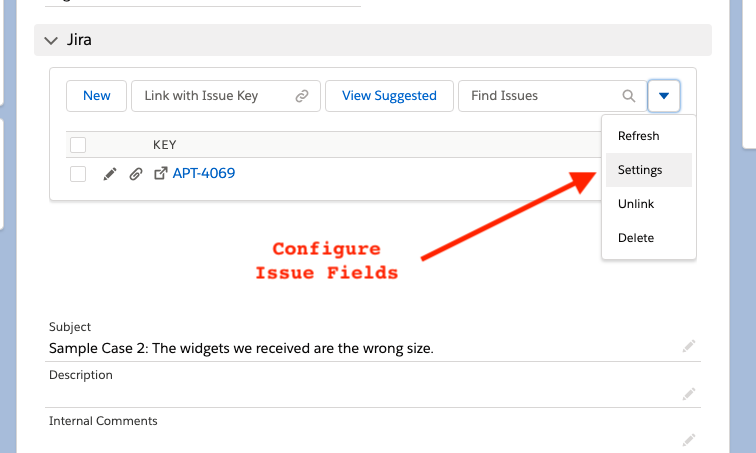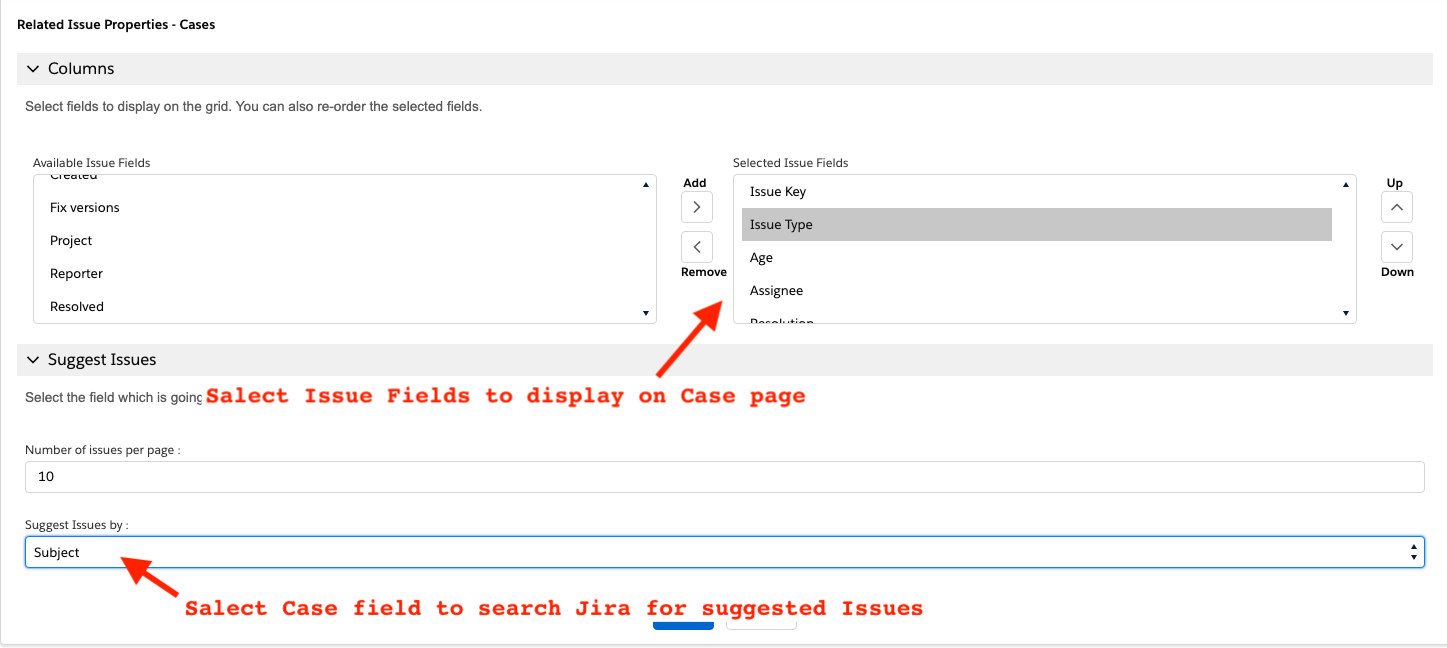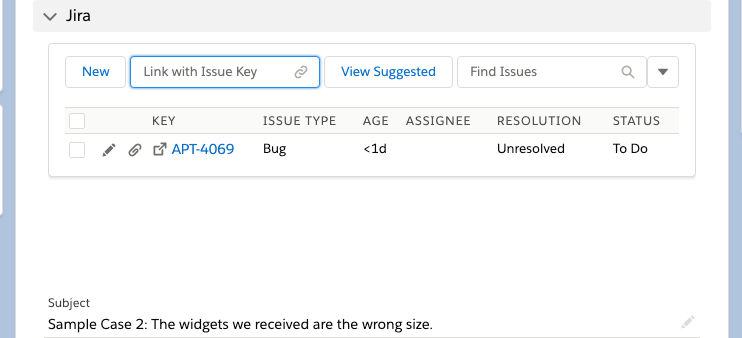Add Visualforce Page to Case layout for Related JIRA Issues
The final step in this setup before turning this capability to Support teams involves adding a Visualforce page (Related JIRA Issues) to the Case page layout from where users will interact with JIRA. To achieve this,
- edit the layout of the Case page,
- create a section for the JIRA Related Issues, and
- drag the Visualforce page ‘zAgileConnect JIRA’ into this section.
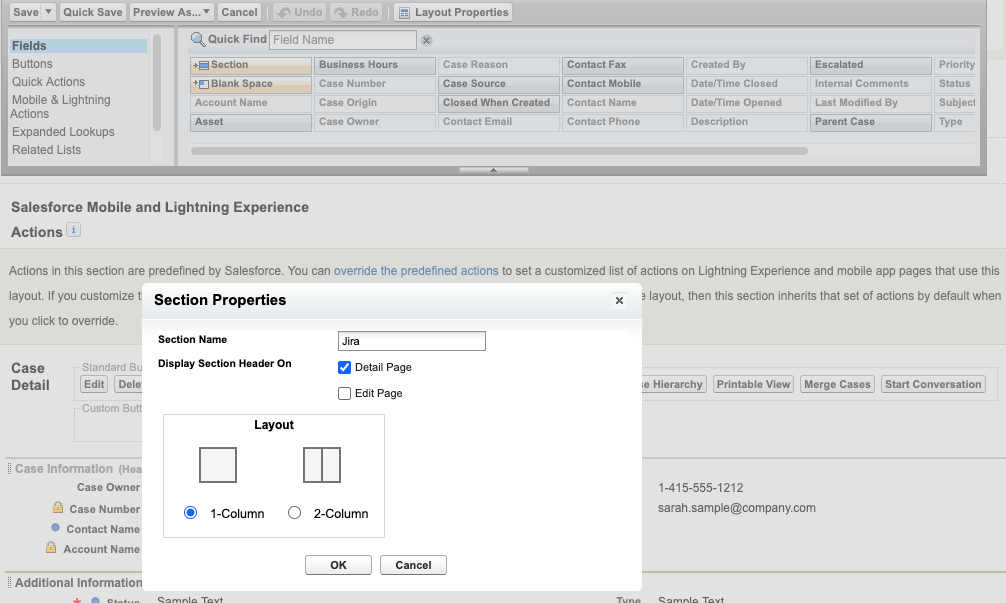
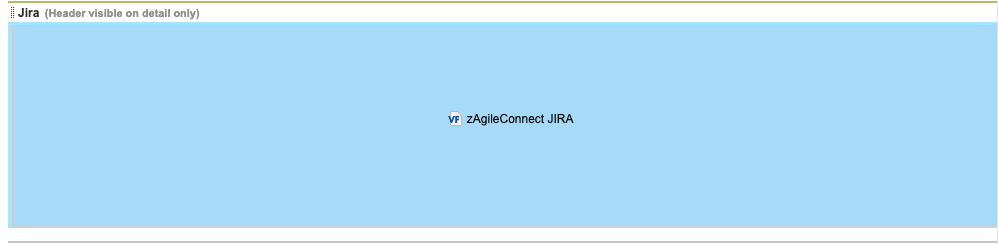
Set the property of this page for sufficient width and scrolling, as desired.
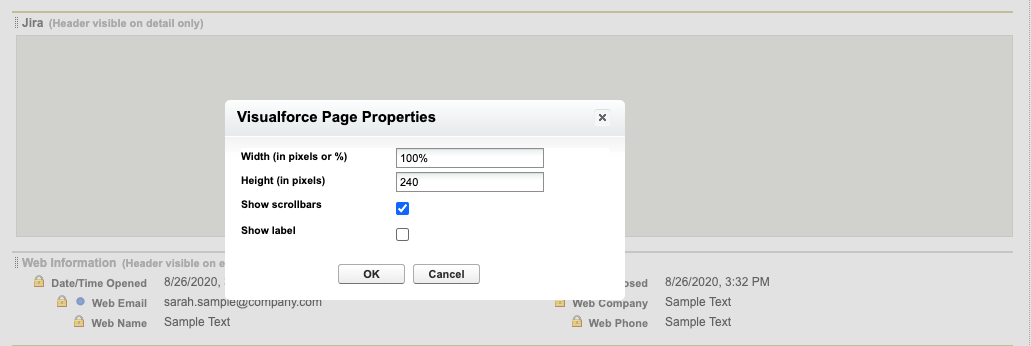
On the Case page, configure Jira Issue fields to display on the page