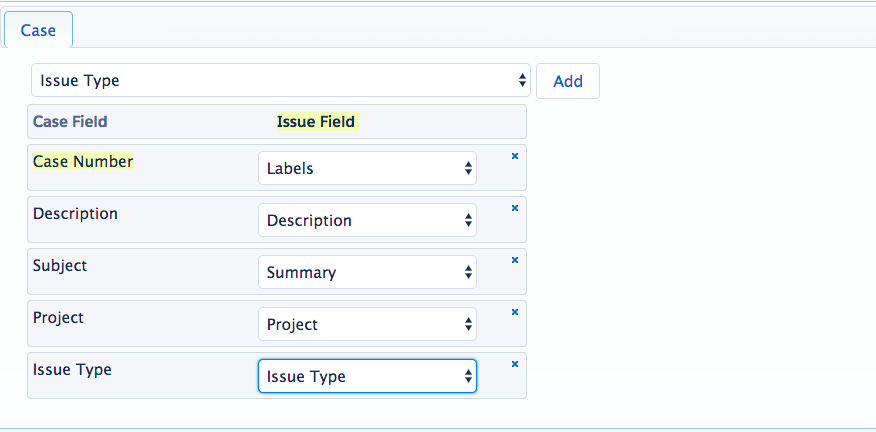Filters for Auto-creation of JIRA Issue on Case Creation
Introduction
With v1.7.5 of zAgileConnect, it is possible to add filters to set specific criteria when automatically creating a JIRA Issue when a Case is created. These filters or criteria are based upon values defined for specific Case properties. For example, when a Case is created, automatically create a corresponding JIRA Issue if the Case Origin contains the string ‘mail’.
Example Use Case: if a Case is originated via Email, automatically create a corresponding Issue in JIRA.
Please note the following:
- Issue auto creation is only supported at Case creation. It is not supported during Case updates
- The filters are supported for Case fields and Record Types. It is possible to add triggers on ‘Before Insert’ to update a Case field based on other special conditions – which will then trigger Issue auto creation.
- With v1.8, you can also map specific JIRA Project and Issue Type via Case formula fields, to auto-create Issues in specific Projects rather than auto-creating all Issues in a single default JIRA Project
Setting Auto-creation Filters
The previous setting of Issue auto creation has been extended to include filters. This is done via Select JIRA projects and Issue types setting (shown below).
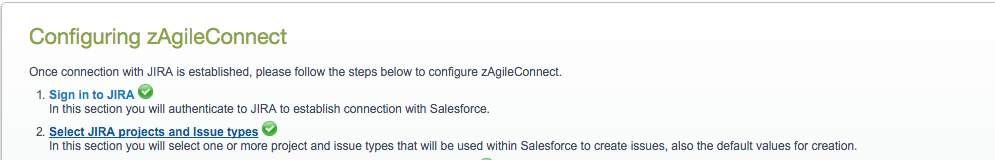
By checking Auto-create JIRA Issues when Case is created, you can enable the auto-create feature. Furthermore, with v1.7.5, you will see additional configuration settings which will allow you to set filters which will determine whether the issue is automatically created. In the example below, JIRA Issue will be automatically created on Case creation only if Case Origin contains the string ‘mail‘. Case Record Type is also supported in this configuration, along with up to 4 additional filters.
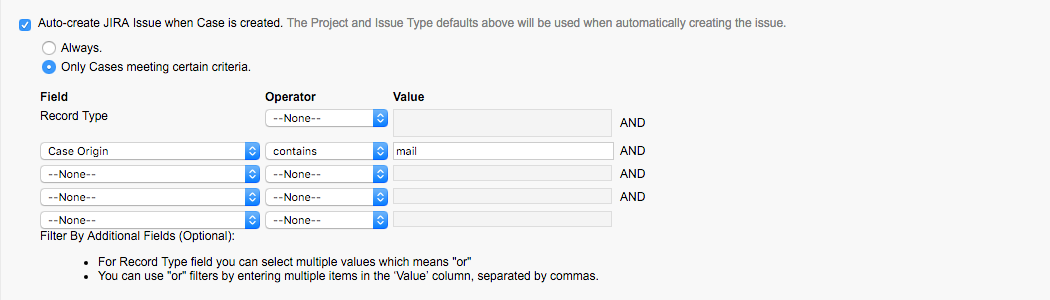
Please note that all ‘required’ fields defined for the JIRA Issue that will be created automatically via this option are addressed via Case to Issue Field Mapping to ensure that Issue creation does not fail.
Specifying JIRA Project and Issue Type at Issue Auto-creation
With v1.8, it is possible to specify values for JIRA Project and Issue Type based on certain Case criteria. These values may be specified via Case custom formula fields.
In the example below, Case custom fields ‘Project’ and ‘Issue Type’ are mapped to JIRA Project and Issue Type. The mapping of both of these fields is only applicable during JIRA Issue creation. It will be ignored during Case updates. Also, please note that the values passed via this mapping must match those in JIRA to ensure the correct JIRA Project and Issue Type are selected. If the values do not match, default values for Project and Issue Type will be used.