Configuring zAgileConnect
Prerequisites
- The zAgileConnect add-on must be installed in Jira.
- Authentication must be completed between Salesforce and JIRA before proceeding with these steps.
The configuration of the JIRA add-on needs to be done in parallel with the package configuration.
Admin privileges are required in both applications for the configuration steps.
Prerequisite Steps to be completed prior to the configuration
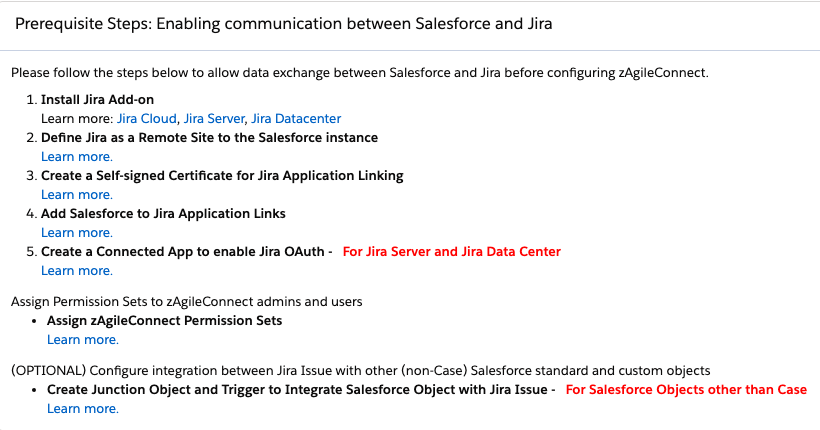
Configuration Steps (3 thru 7)
The green checkmark against each step validates completion of required steps.
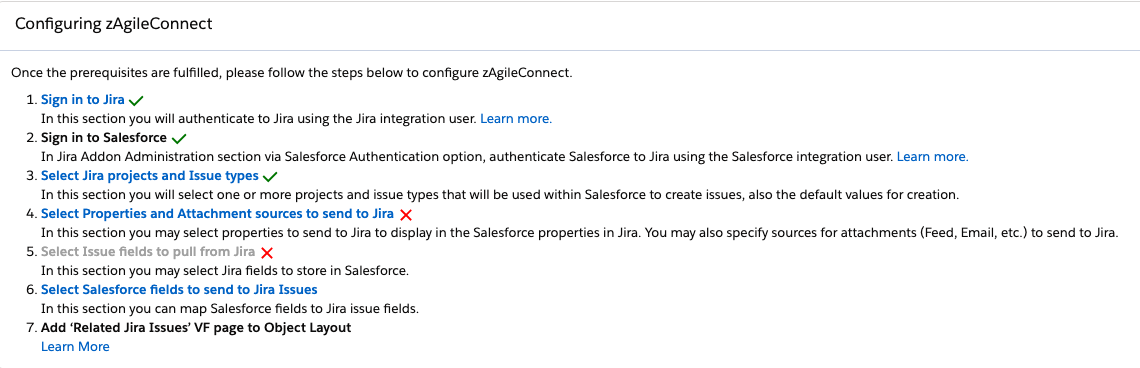
Related Links
- Jira Lightning Web Components (LWC)
- zAgileConnect Installation & Configuration
- Access permissions for Jira Issue operations from Salesforce
- Add Visualforce Page to Case layout for Related JIRA Issues
- Select Salesforce fields to send to Jira Issues
- Select JIRA Issue Properties to bring to Salesforce
- Select Case Properties and Attachment Sources to Send to Jira
- Select defaults for JIRA Project, Issue Type and Priority
