Jira Service Management (JSM) Forms for Jira Cloud
zAgileConnect v1.17.0 introduces support for Jira Service Management (JSM) Forms for Jira Cloud. The default JSM form is presented to the user in Salesforce when creating a JSM Request and the Request Type has an associated Form configured in Jira.
Only the default attached Form for a Request Type is supported.
JSM Forms require a different type of authentication to Jira from Salesforce. See Enabling Connectivity between Salesforce and Jira via OAuth 2.0 Authentication
Example:
Request Admin Access Form (defined in JSM)
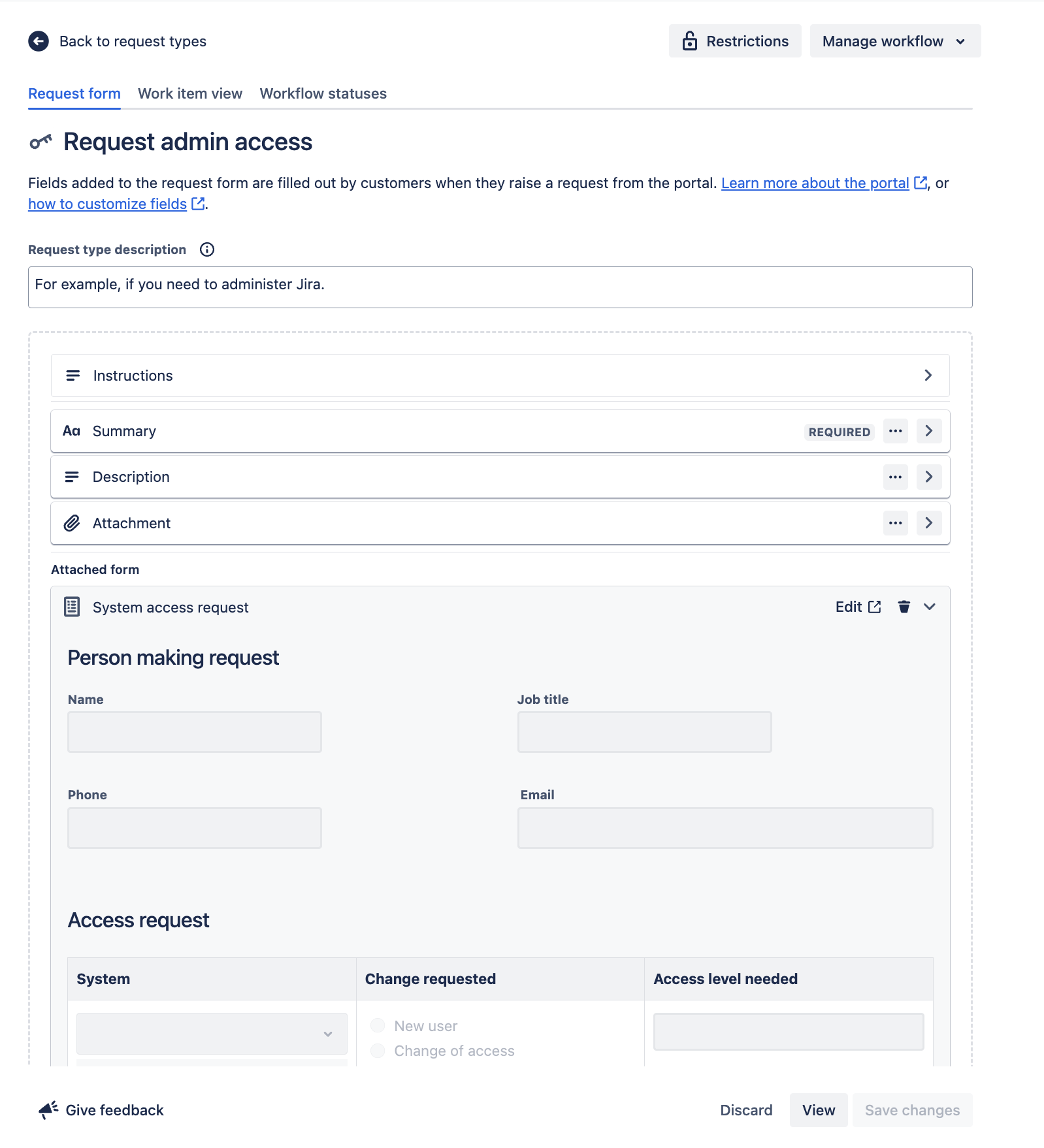
Form as displayed when creating the ‘Request admin access’ Request Type in Salesforce
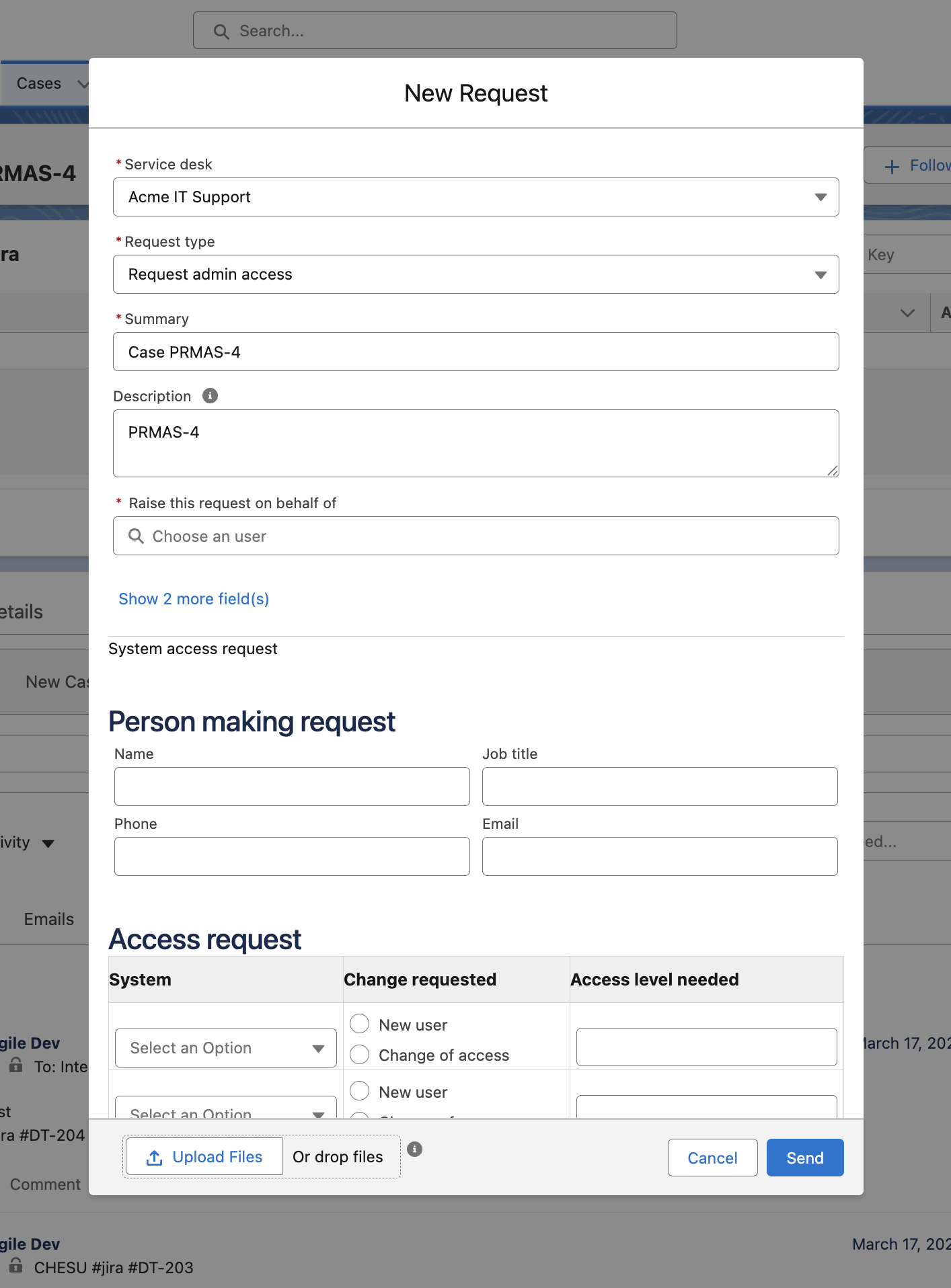
Supported Field Types in JSM Forms
Text Fields
Types | Supported Field Configurations |
|---|---|
|
|
Choice Fields
Types | Supported Field Configurations |
|---|---|
|
|
Date Fields
Types | Supported Field Configurations |
|---|---|
|
|
Numeric Fields
Types | Supported Field Configurations |
|---|---|
|
|
User Fields
Types | Supported Field Configurations |
|---|---|
|
|
Unsupported Field Types in JSM Forms
Paragraph
Assets object/s
Attachments
Supported Linked Jira Field Types
Linked Jira Fields to JSM Form Fields are supported in zAgileConnect for the following Jira Field Types only:
Standard fields: summary, duedate, priority, versions, fixVersions, components, assignee, reporter.
Custom fields: textfield, float, datetime, datepicker, select, multicheckboxes, cascadingselect.
Supported Formatting in JSM Forms
Sections
zAgileConnect supports JSM Form sections and conditions associated with sections.
Supported Atlassian Document Format (ADF) Content
Layouts
Tables
Rich Text
The following ADF elements do not support embedded fields:
Info panels
Quotes or citation
Numbered or bulleted lists
Limitations for JSM Forms in zAgileConnect
JSM Forms are only available for Issue creation from Salesforce.
Editing forms from Salesforce is not supported.
Attach forms to existing Issues is not supported.
Viewing the fields filled out in JSM Forms (other than the mapped to Issue fields) is not possible from zAgileConnect.
