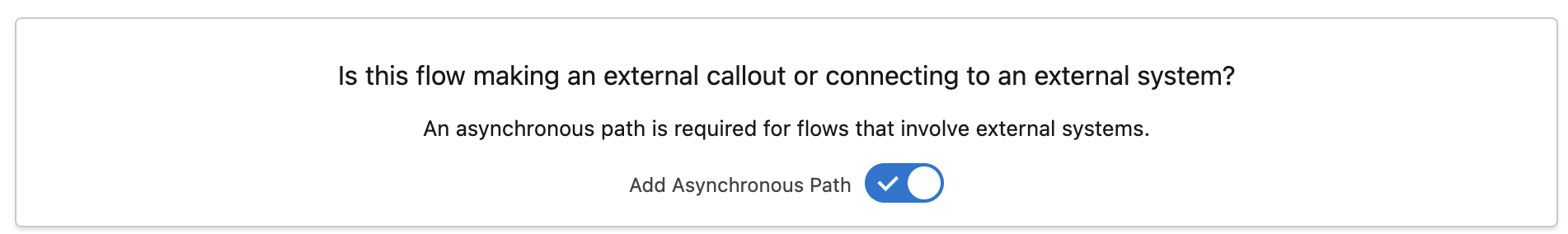zAgileConnect Flow Action - Update Issue v2
You can update an Issue by using Salesforce Flow and adding the “Update Issue v2“ action to your flow. The action has the following fields:
Update Issue v2 Action Fields
Field | Type | Required | Description |
|---|---|---|---|
Edit Metadata |
| The metadata information necessary for updating a Jira Issue. It can be retrieved using the zAgileConnect Flow Action - Get Issue Edit Metadata | |
Issue Type | String | The Issue Type Name for the Jira Issue. For example 'Bug', 'Task'. | |
Summary | String | A brief one-line summary of the Issue. | |
Description | String | A detailed description of the Issue. | |
Environment | String | The hardware or software environment to which the Issue relates. | |
Labels | String [] | Labels to which this Issue relates. | |
Priority | String | The importance of the Issue in relation to other issues (e.g. High, Low, Lowest). | |
Due Date | Date | The date by which this Issue is scheduled to be completed. | |
Affects Versions | String [] | Project versions for which the Issue is (or was) manifesting. | |
Fix Versions | String [] | Project versions in which the Issue was (or will be) fixed. | |
Components | String [] | Project components to which this Issue relates. | |
Reporter | The Jira account who entered the Issue into the system, use the zAgileConnect Flow Action - Find Jira Users to retrieve a Jira user account from username, display name or email. | ||
Assignee | The Jira account whom the Issue will be assigned, use the zAgileConnect Flow Action - Find Jira Users to retrieve a Jira user account from username, display name or email. | ||
Issue Link | The Issue Link to another Issue. For example “relates to“, “duplicated by”. | ||
Security | String | The Security Level for the Jira Issue. | |
Time Tracking | The original and remaining time estimates for resolving the Issue. | ||
Custom Fields | The list of custom fields, it accepts a list of ZFlowCustomField apex objects. | ||
Raw JSON Fields | String | [Optional] Use this input to set Jira Standard or Custom Fields for types that are not supported by zAgileConnect. This input accepts a JSON Object where each attribute represents a field. The expected JSON format for each field type is defined by the Jira Rest API for editing Issues. | |
Sanitize Fields | Boolean | When set to true, it ignores passed Issue fields that do not match the Edit Issue Screen fields defined in Jira. |
Update Issue v2 Output Fields
Output | Type | Description |
|---|---|---|
Error Messages | String [] | A list of error messages associated with the Jira Issue update. |
Has Error | Boolean | Indicates whether there is an error related to the Jira Issue update. |
Issue Key | String | The Issue Key of the updated Jira Issue. |
Issue Url | String | The Issue URL of the updated Jira Issue. |
This action makes callouts to Jira and so when using it from “Record Triggered Flows“ make sure to use it from within an Asynchronous Path.