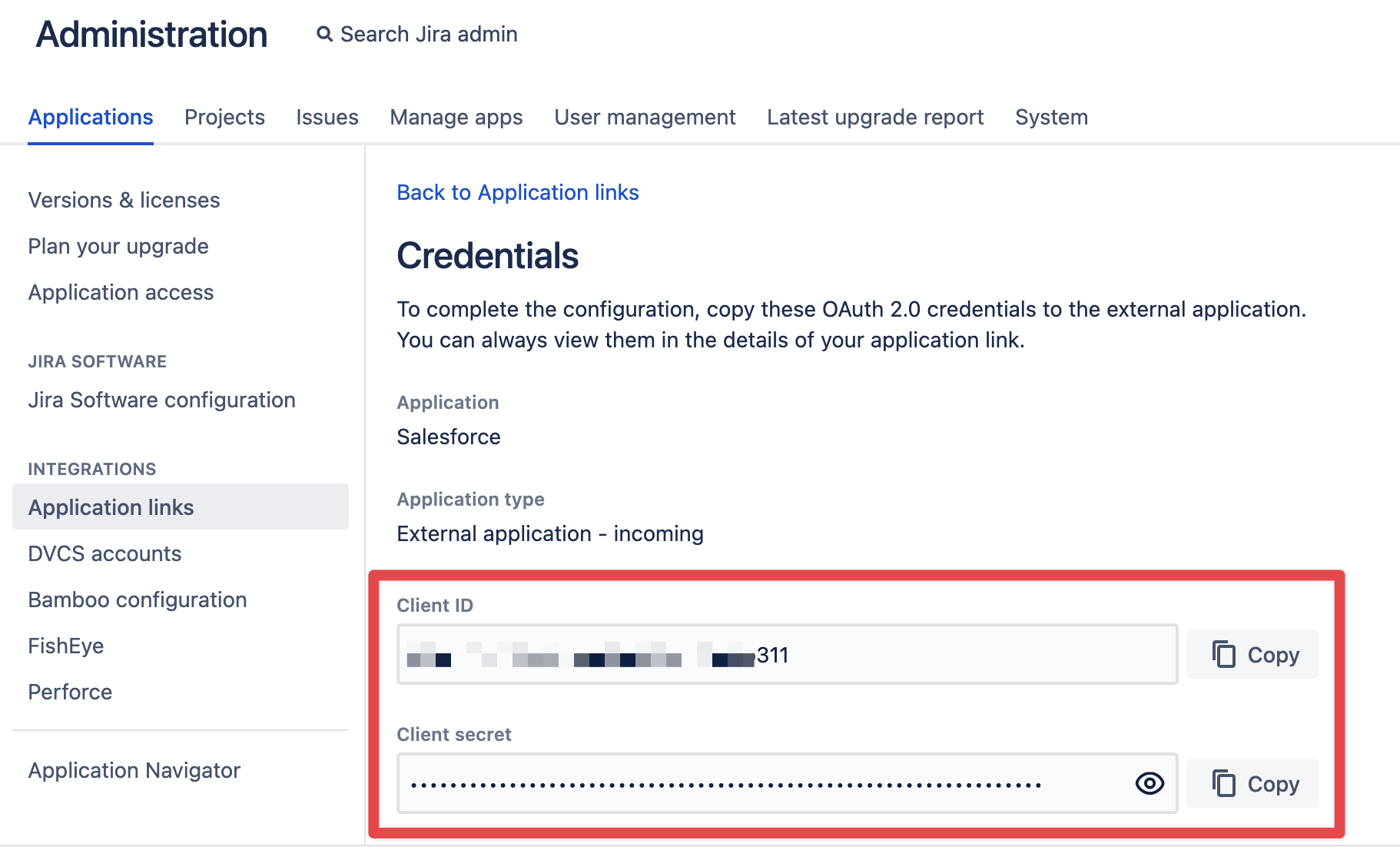OAuth 2.0 Setup - Create External Application Link
In Jira Server / Data Center Administration → Applications → Application Links, create a new Link (Incoming External application)
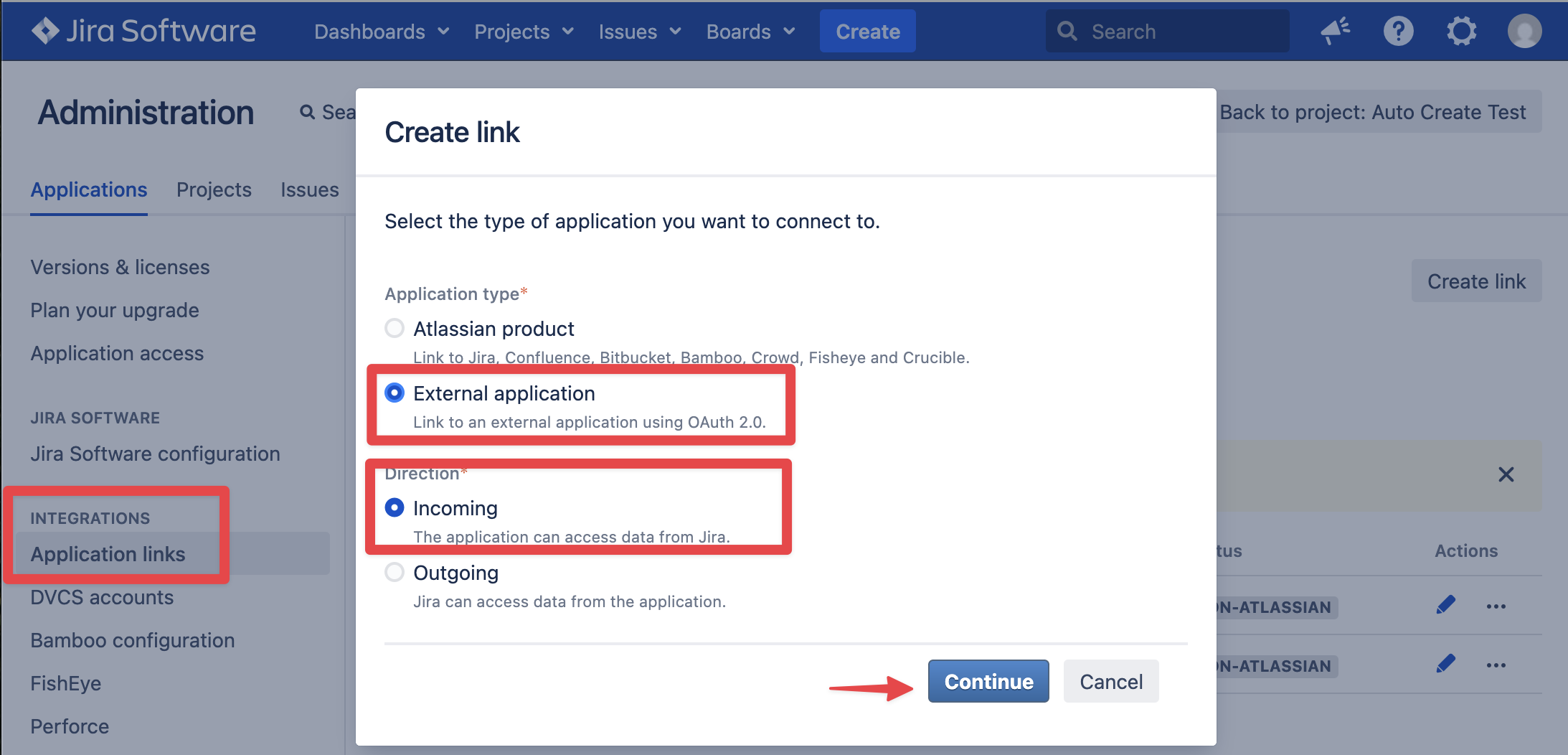
Set the following parameters and Save:
Name: Any name for the Application link
Redirect URL: https://login.salesforce.com (this URL will be updated in a later step)
Permission: Write
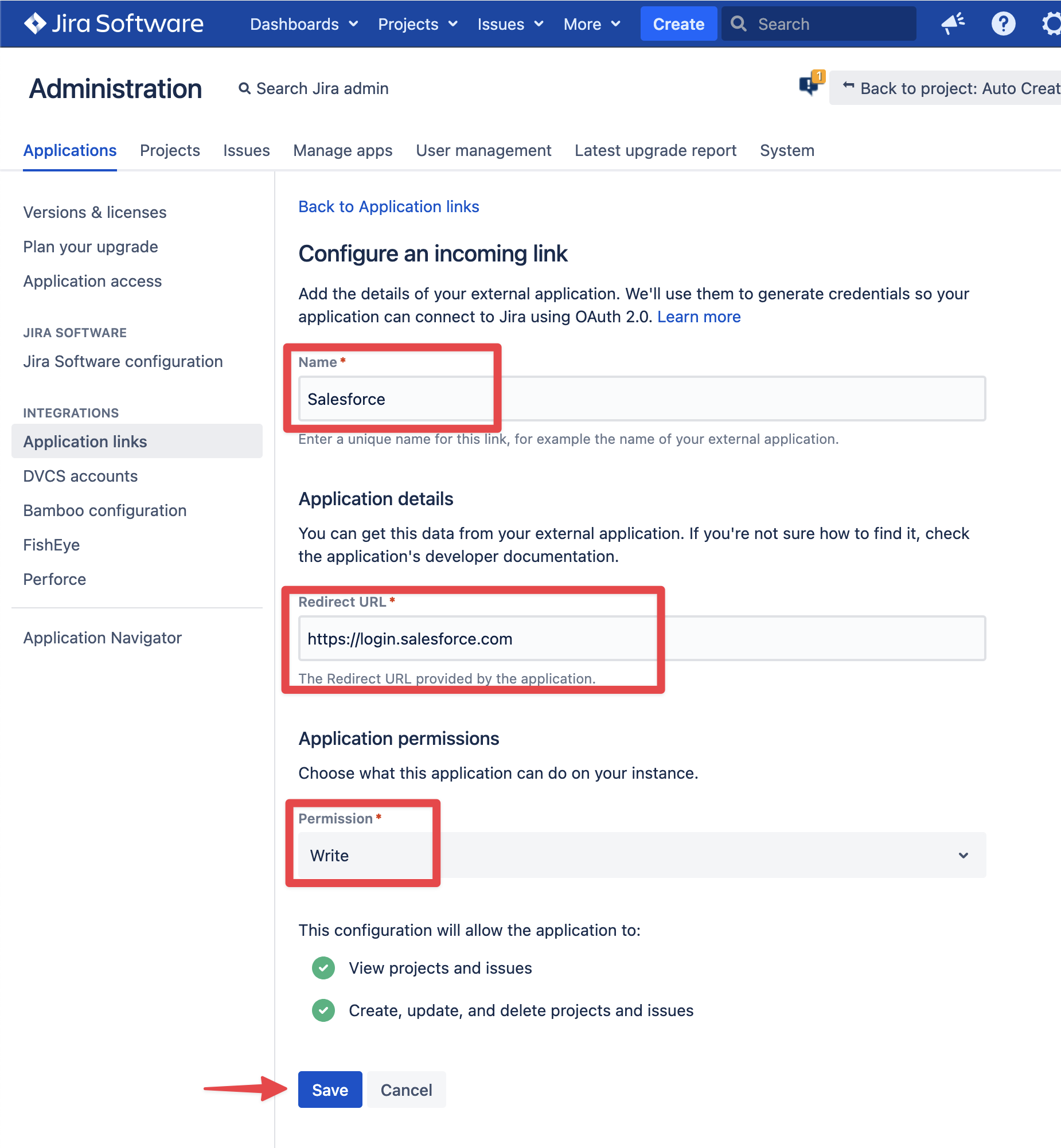
Copy the Client ID and Client Secret, these values will be used later when creating an Auth. Provider in Salesforce.