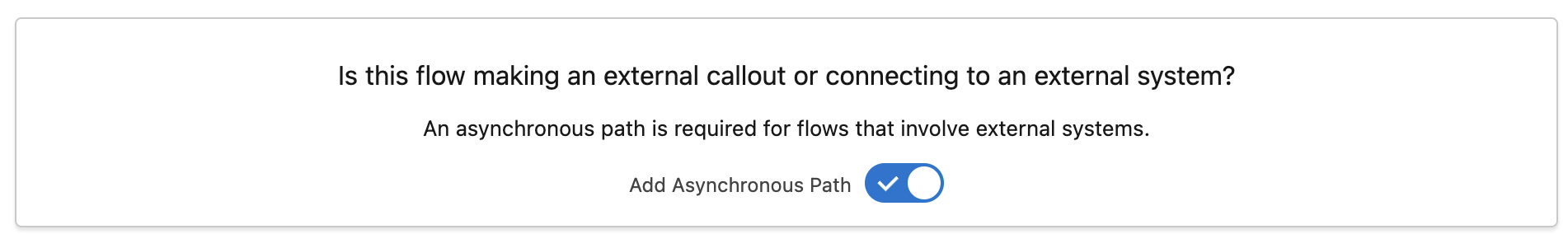zAgileConnect Flow Action - Get Issue Create Metadata
Get Issue Create MetadataWhen creating Issues from Flows using the “Create Issue v2“ it is required to retrieve the create Issue metadata first. This action has the following fields:
Get Issue Create Metadata Action Fields
Field | Type | Required | Description |
|---|---|---|---|
Jira Issue Type Id | String |
| The Id of the Jira Issue type for which create Issue metadata is requested. |
Jira Project Key | String |
| The key of the Jira Project to request create Issue metadata. |
Jira Connection Id | String |
| The unique identifier for the Jira connection. (e.g., "j00"). Leave blank to use the default connection. |
Get Issue Create Metadata Output Fields
Output | Type | Description |
|---|---|---|
Create Metadata | The metadata information (Issue fields and allowed values) necessary for creating an Issue in Jira. |
To retrieve create Issue metadata for multiple Jira Project / Issue types, this action can be called inside a Loop element in the Flow.
This action makes callouts to Jira and so when using it from “Record Triggered Flows“ make sure to use it from within an Asynchronous Path.