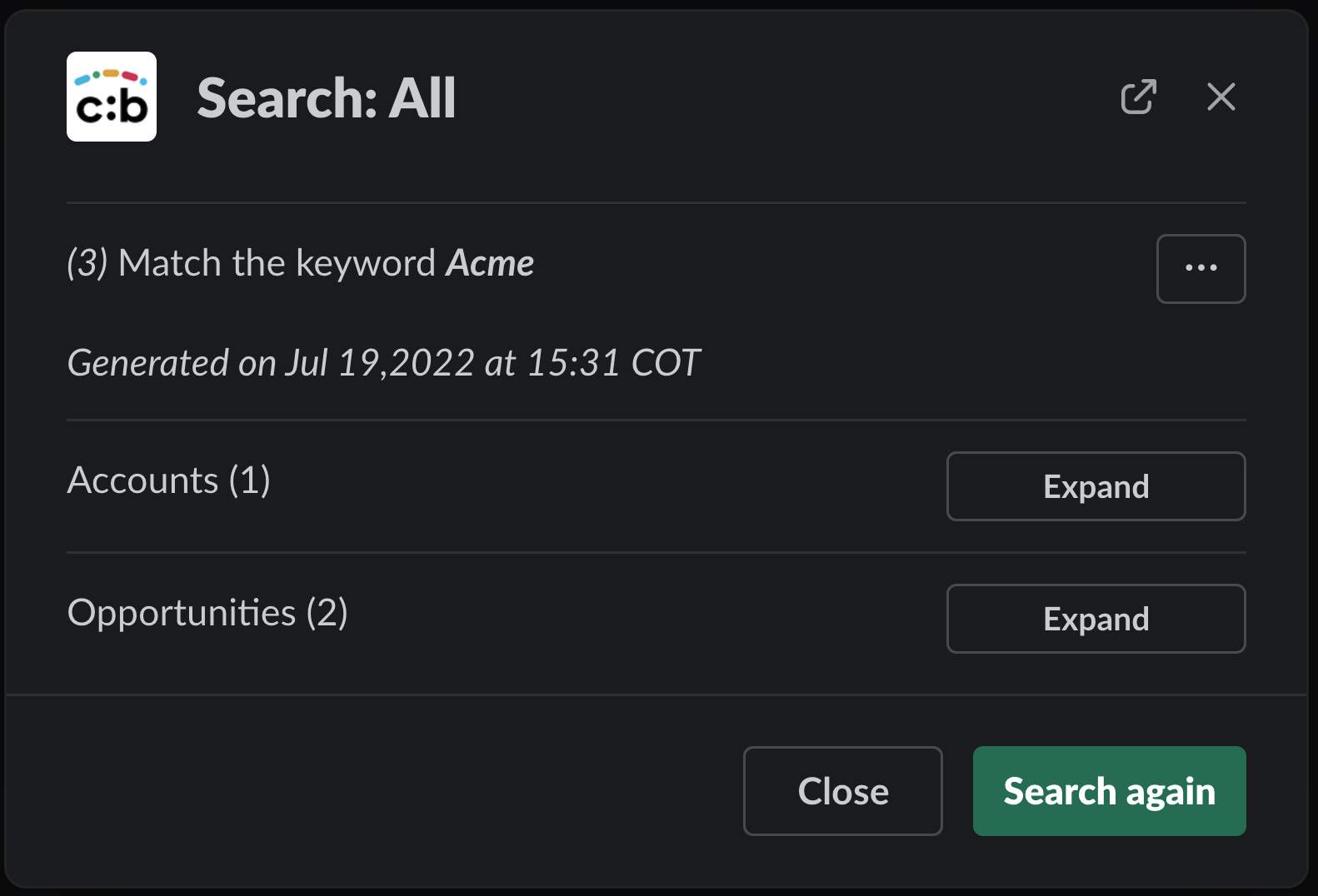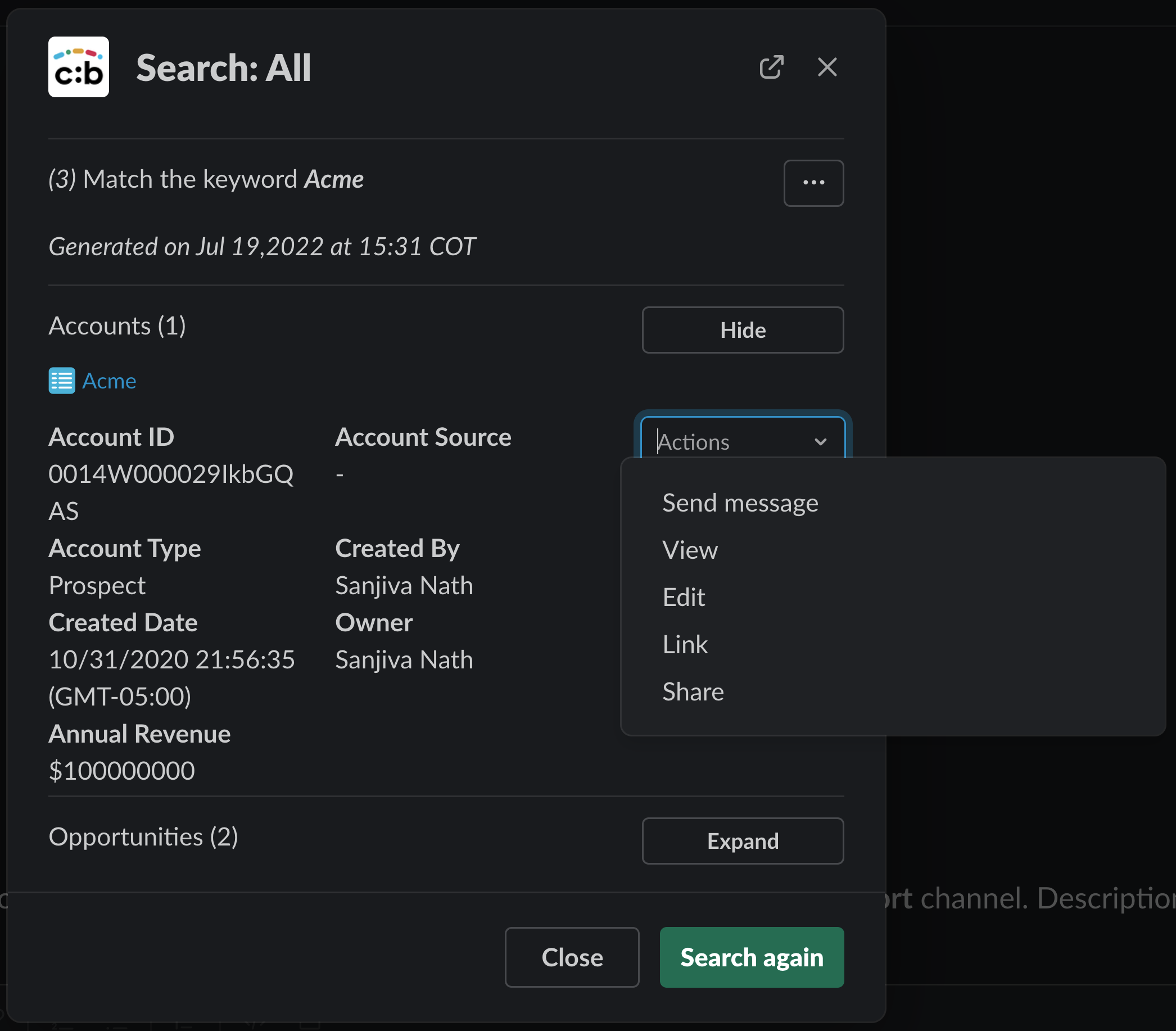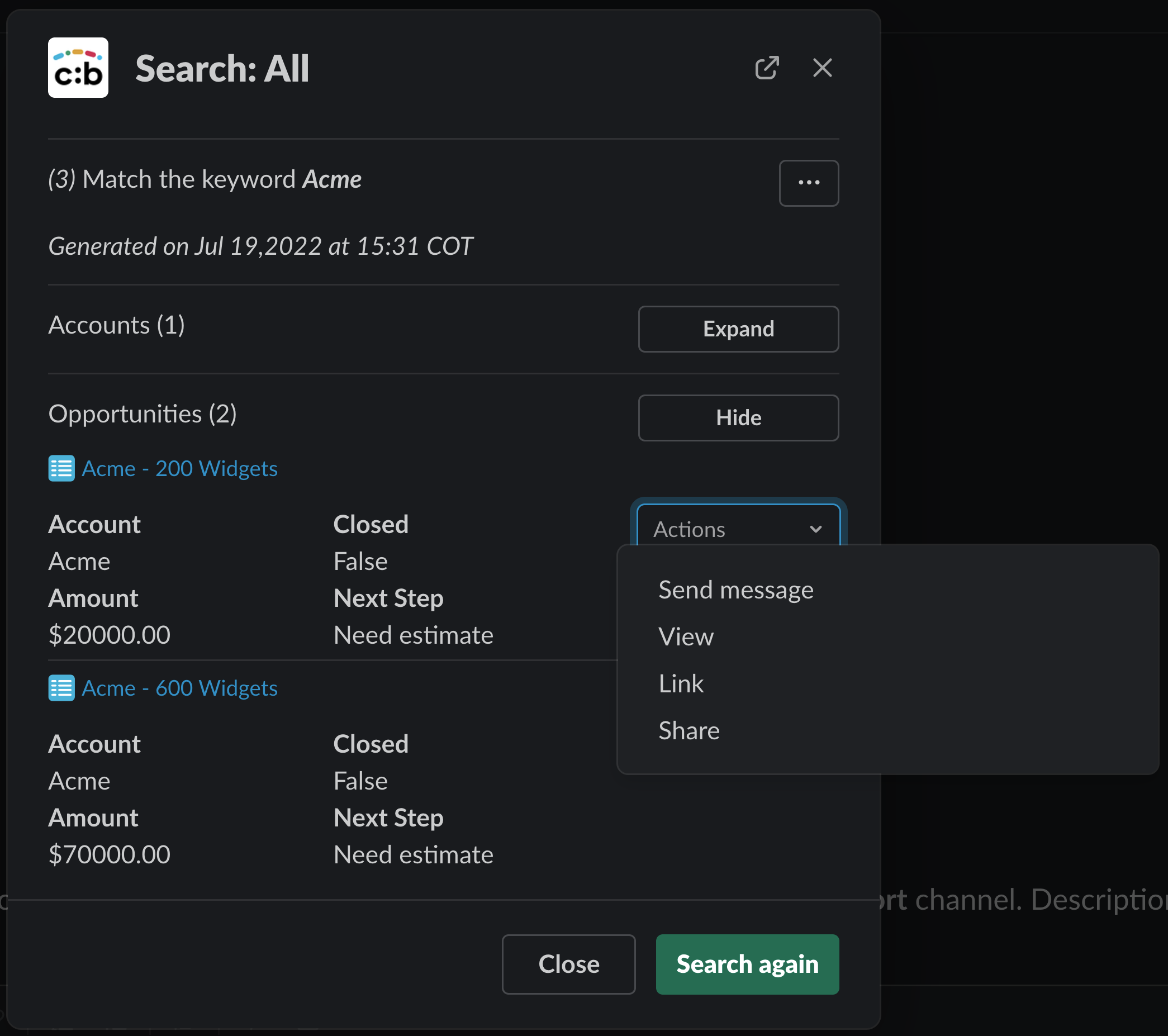Posting Messages from Slack to Chatter
From Slack, the /sf command will post a message to a specific object in Salesforce.
| Usage | |
|---|---|
| /sf @OBJECT:KEYWORD message | Searches for Chat:Bridge Searchable Salesforce Objects with the word OBJECT in its name and with KEYWORD in its record name |
| /sf @OBJECT_KEYWORD1 OBJECT_KEYWORD2 ….’:’KEYWORD1 KEYWORD2 …' message | Searches for Chat:Bridge Searchable Salesforce Objects with the words OBJECT_KEYWORD1 OBJECT_KEYWORD2 in its name and with KEYWORD1 KEYWORD2 in its record name |
| /sf KEYWORD message | Searches within all Chat:Bridge Searchable Salesforce Objects that have KEYWORD in its name |
| /sf 'LONG KEYWORD' message | Searches within all Chat:Bridge Searchable Salesforce Objects that have LONG KEYWORD in its name |
All the above commands will show the results in a Slack Modal with a Send Message menu item to publish a new feed with the typed message
| Examples |
|---|
| /sf @opportunity:Acme |
| /sf 'Acme' |
This will result in a list of matching Salesforce objects (and their type, if heterogeneous). You may select a specific object from this list for either more details or to post a message to it.