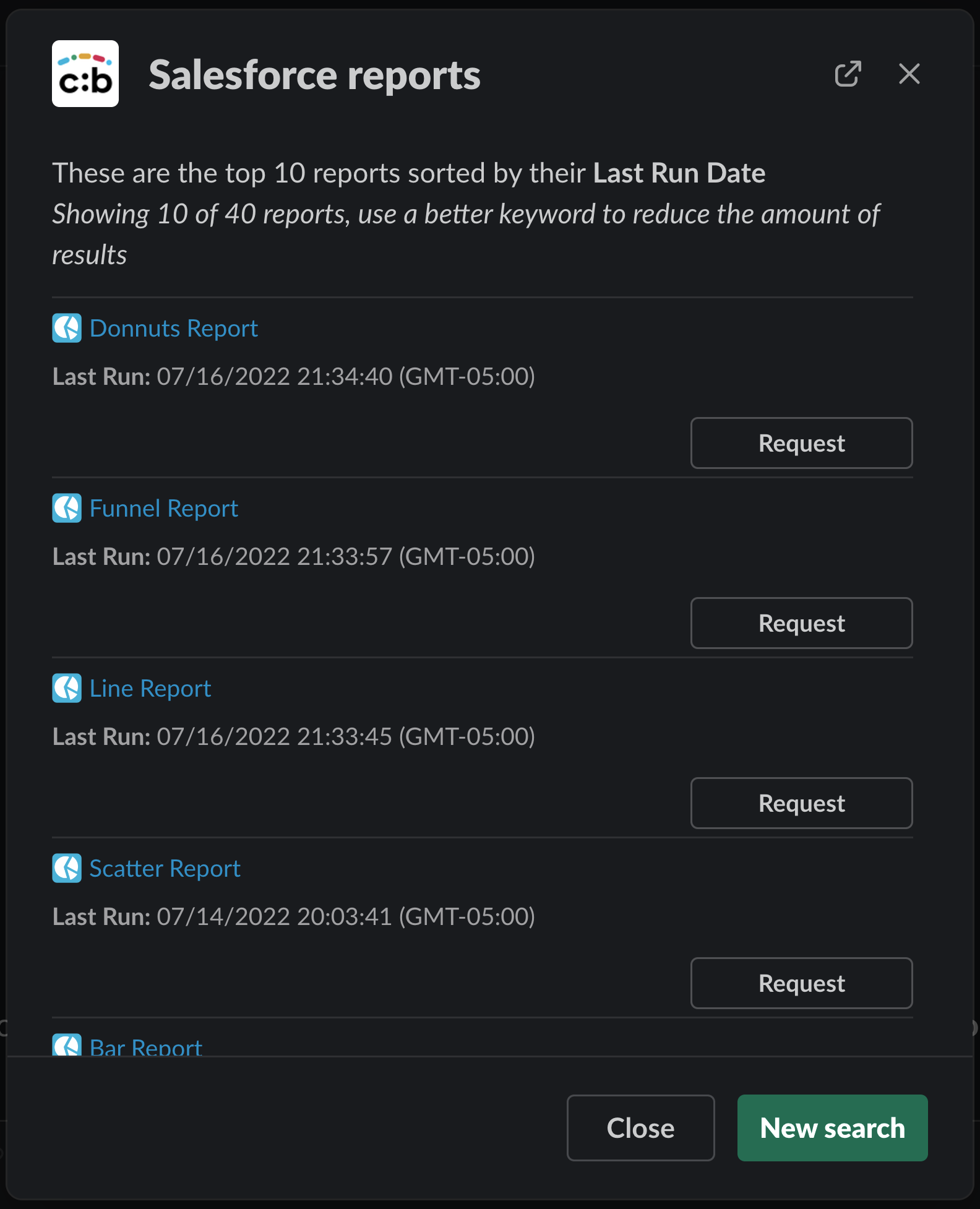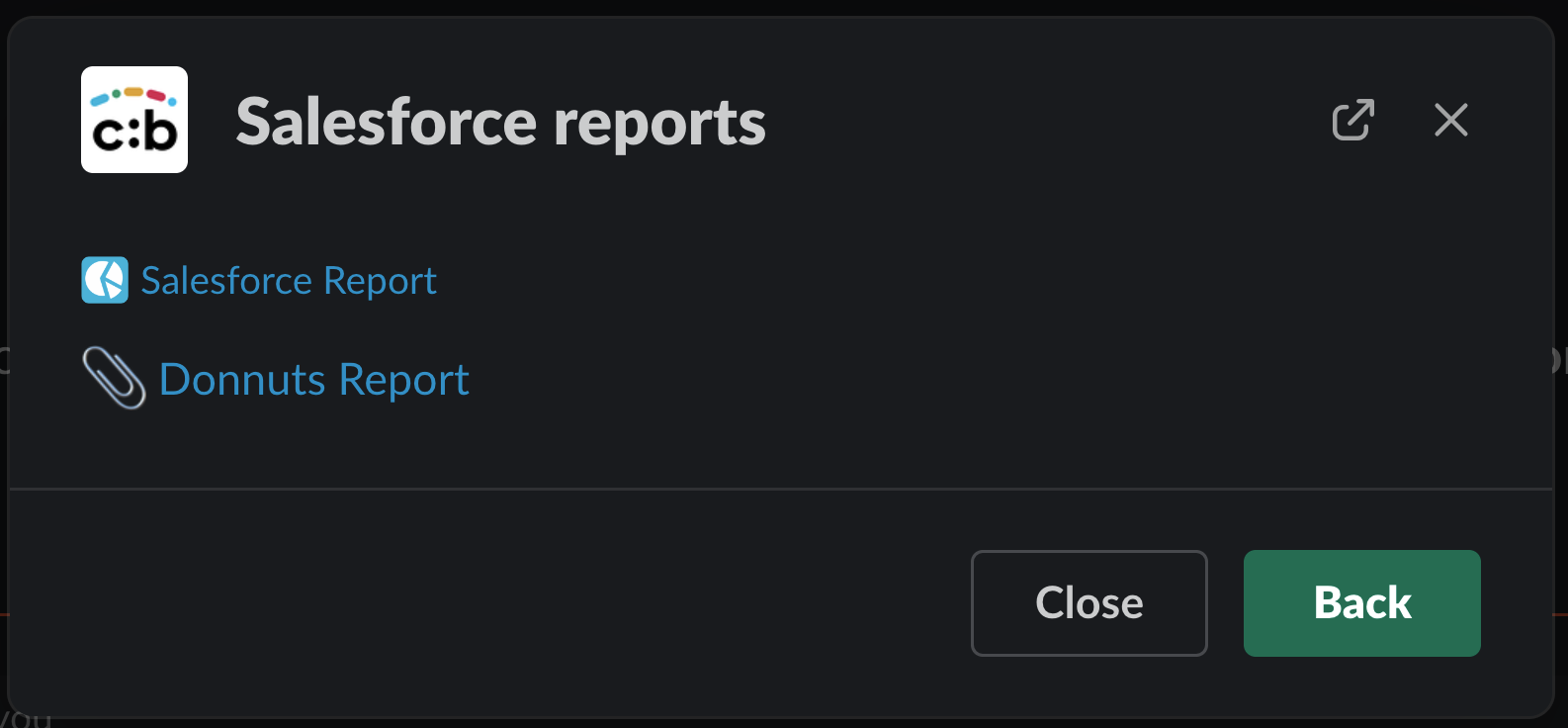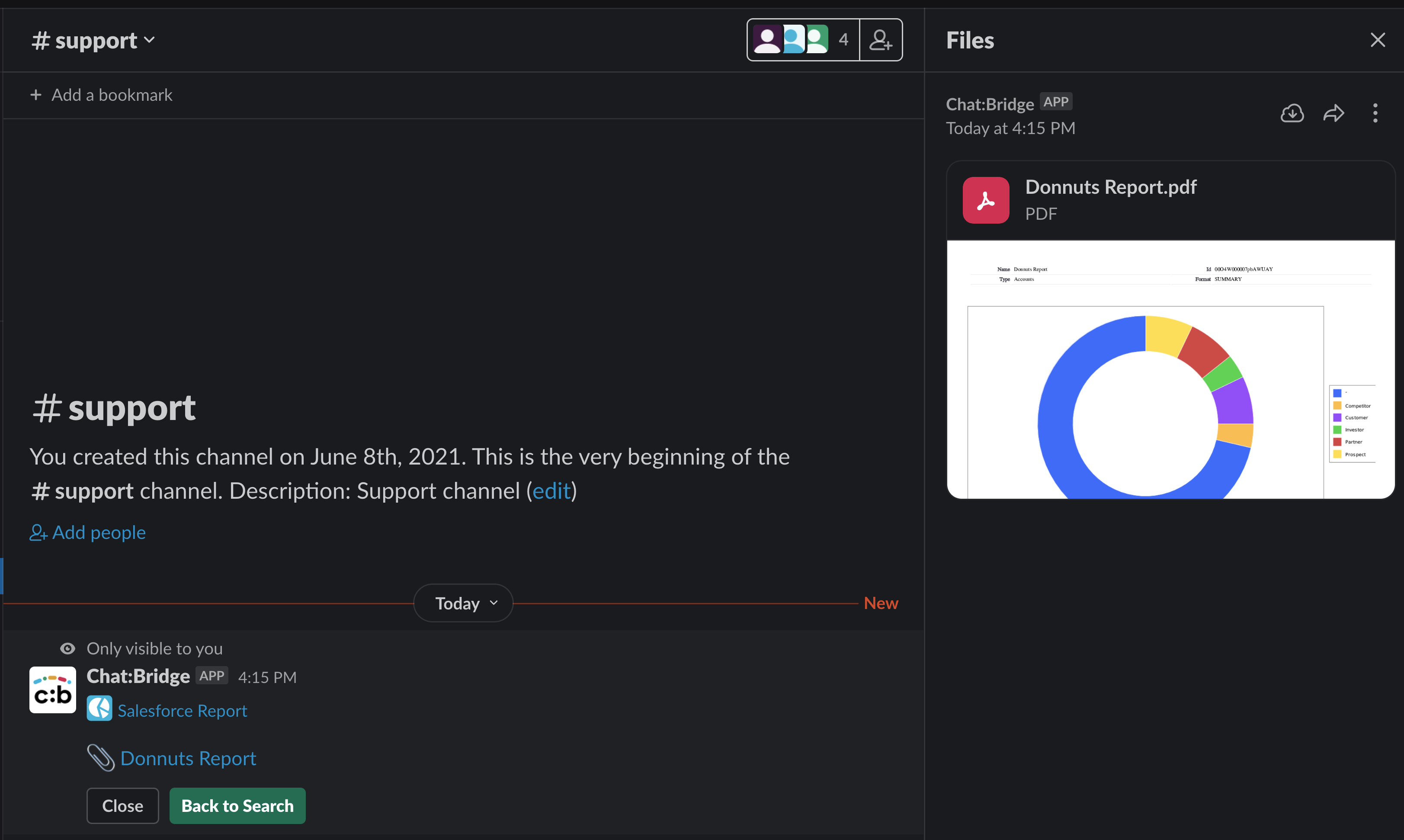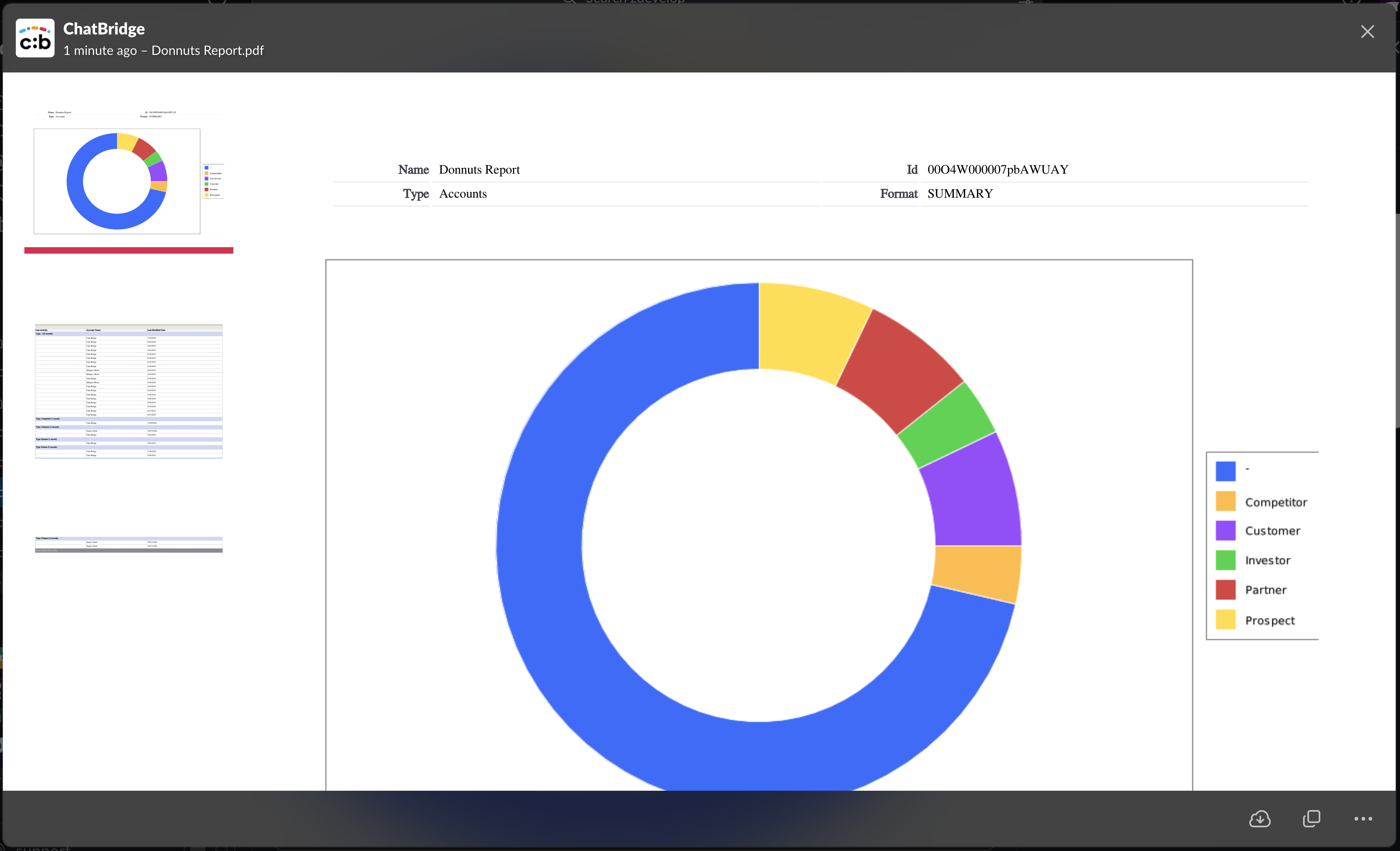Retrieving Salesforce Reports in Slack Channels
Based on the access granted to a Slack User via their association with a Salesforce Profile, Salesforce Reports may be retrieved in a Slack Channel using /sfreport Slack command.
/sfreport — Retrieves the top 10 reports sorted by their Last Run Date. A Keyword or ‘Long Keyword’ may be specified as a parameter to filter the report list. The Requested Report is retrieved into the Channel as a PDF file, as shown below.