Linking Salesforce Object to Slack Channel
In addition to being able to select a Slack Channel (or Slack User) as the message recipient (as discussed above), you can also establish a soft link between an Object and a Channel. From both sides, this eliminates the need to specify the message recipient for any subsequent messages, once a link is created.
To link a Salesforce Object to a Slack Channel, use the Link to Slack tab option in the Slack Quick Action UI.
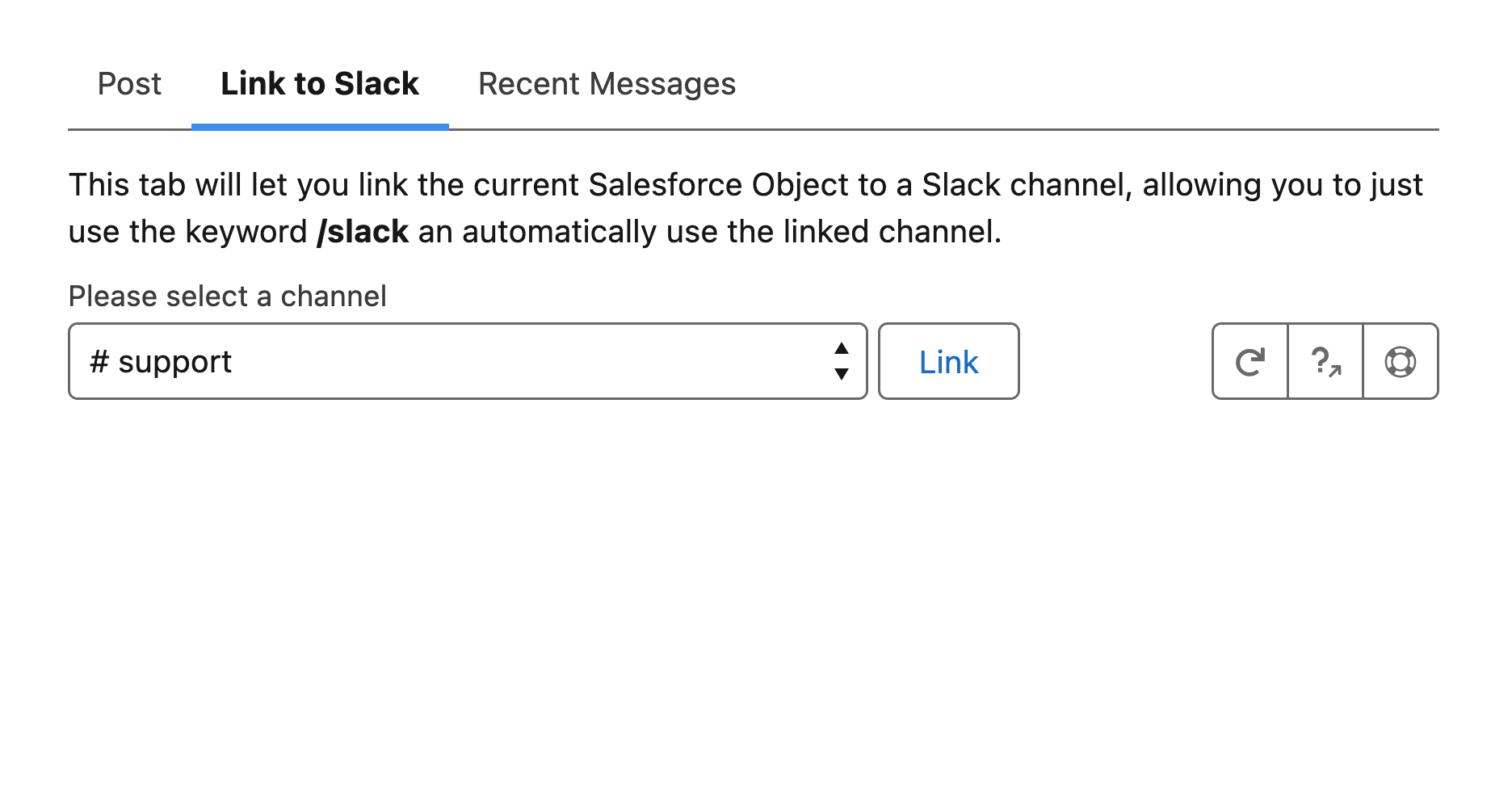
Once the Object is linked to a Slack Channel, all messages with /slack command will default to that Channel. If a Channel is specified in the command (via /slack:<channel>), it will override the default.
Similarly, Slack Commands (/sflink /sfunlink) are available to Link (and Unlink) a Slack Channel with a Salesforce Object. Up to 30 Salesforce Objects may be linked to a single Slack Channel.
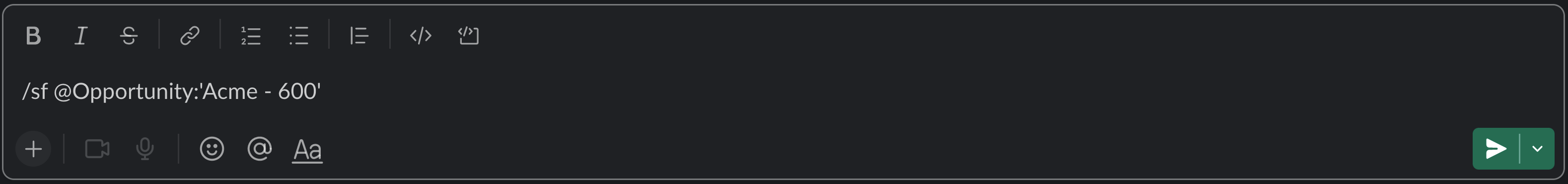
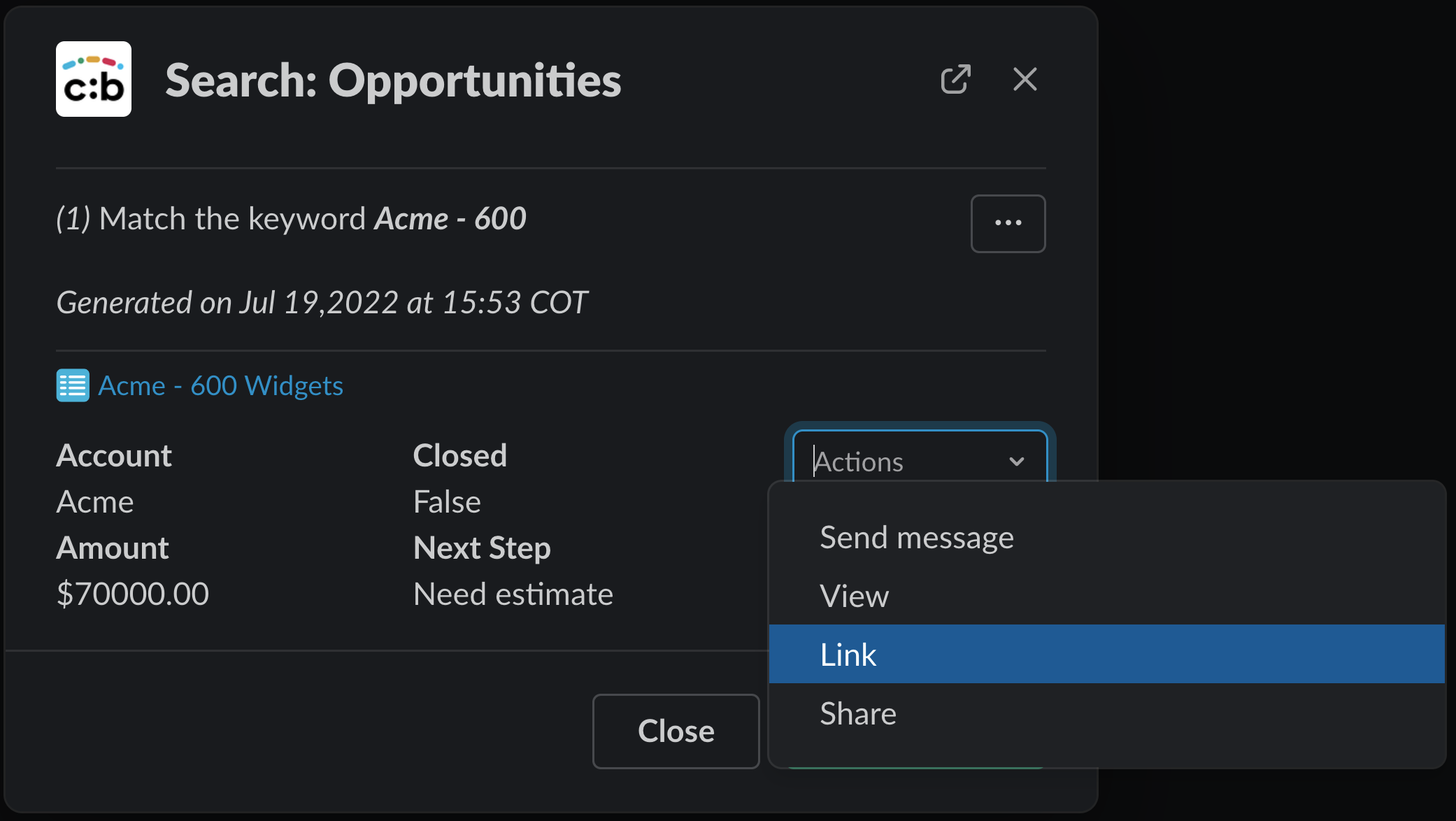
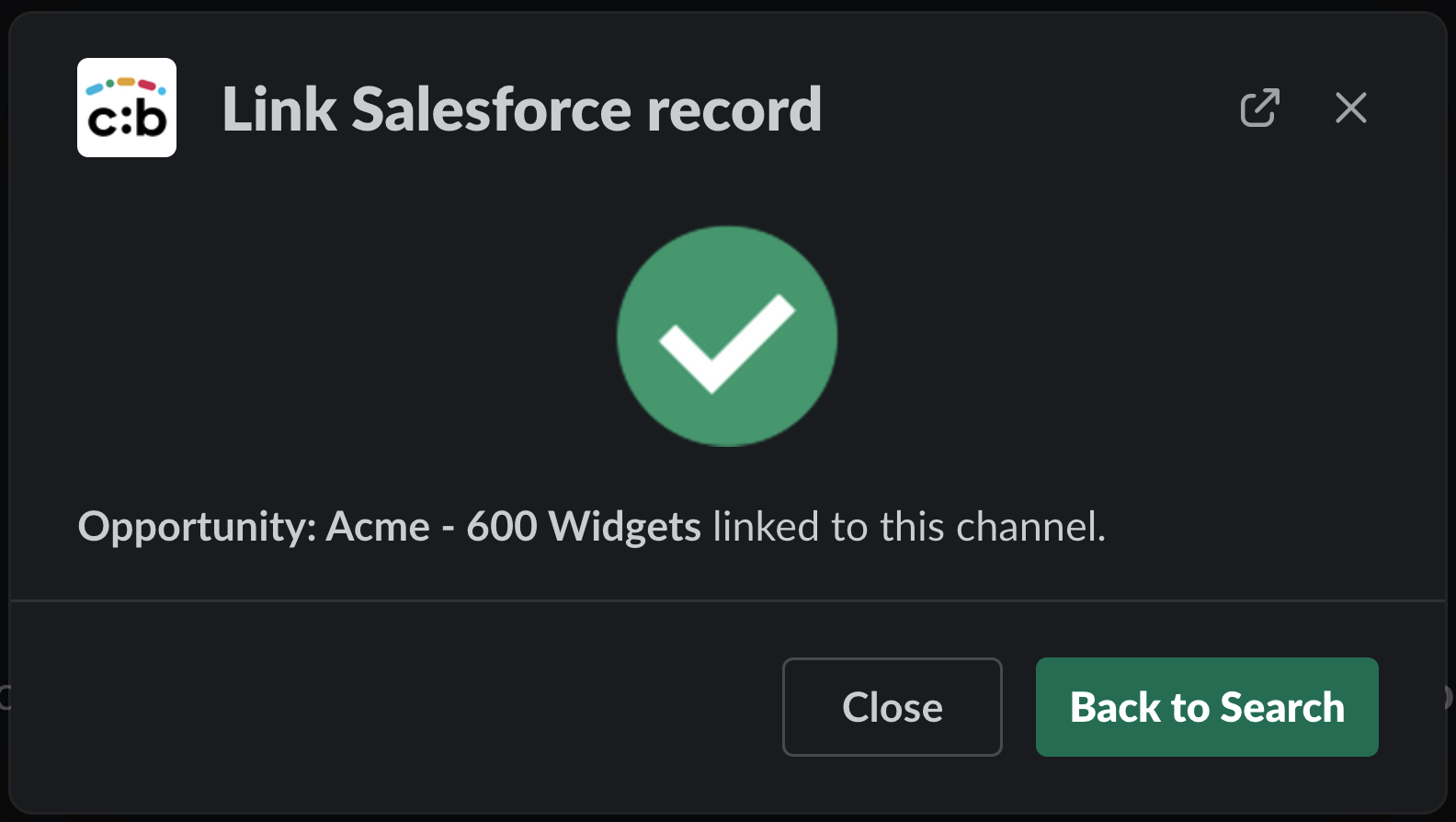
For details on performing the link operation from Slack, please refer to Chat:Bridge Slack Commands – Link, Unlink, and Publish.
