Configuring Layouts for Salesforce Objects to be shared with Slack
This step allows you to select specific Salesforce objects which will be used in Slack conversations, and associate each object with any custom (or standard) layout defined for the object – to facilitate sharing its data with Slack users in messages and searches. These layouts may be associated with the Slack Integration User profile. These layouts are used as templates when sending details related to objects in the Slack conversation. They are also used when retrieving information related to an object from Slack via Chat:Bridge search (command: /sf).
In the example below, we have selected three objects (Case, Opportunity, and Account) from which we want to exchanges messages with our Slack teams.
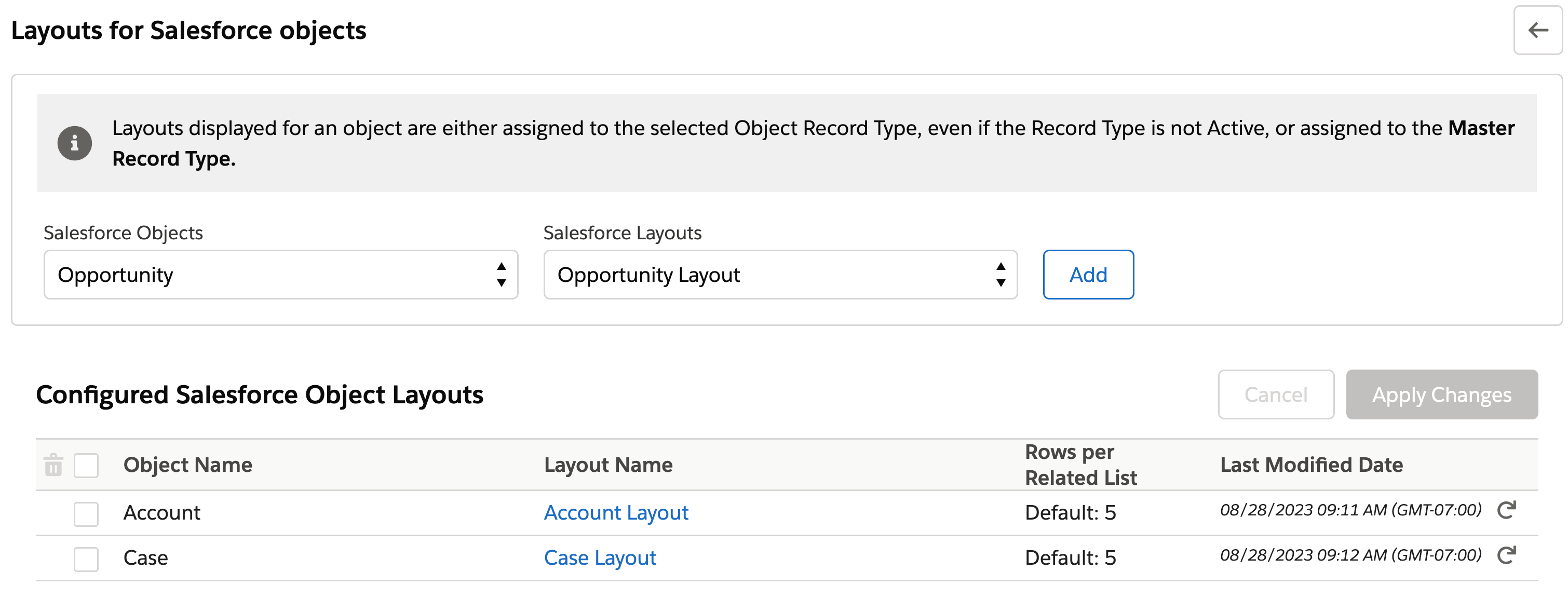
Starting with Chat:Bridge v1.6, selected layout will be validated to ensure that the data using this layout can be retrieved by Chat:Bridge. This requires an additional step of providing a sample object to validate the retrieval. You may also download the PDF of the layout to further ensure that it represents the data that will be shared by Slack users.
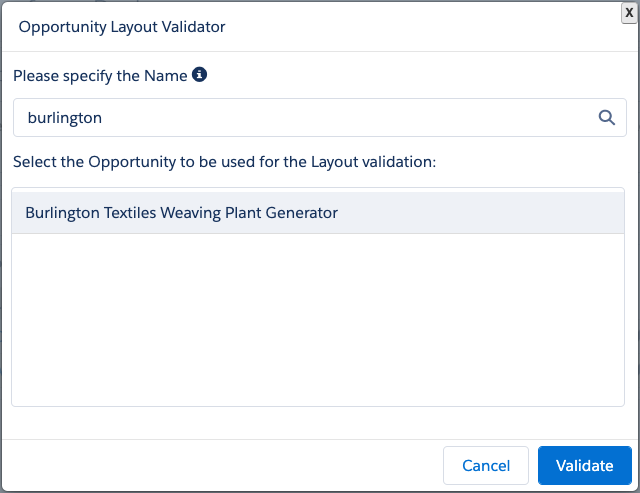
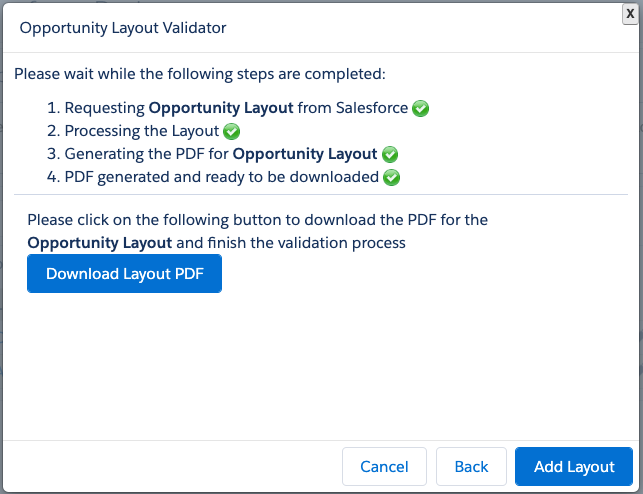
Furthermore, you can also select the number of Related List items to retrieve for sending to Slack as part of the contextual details associated with a specific object.
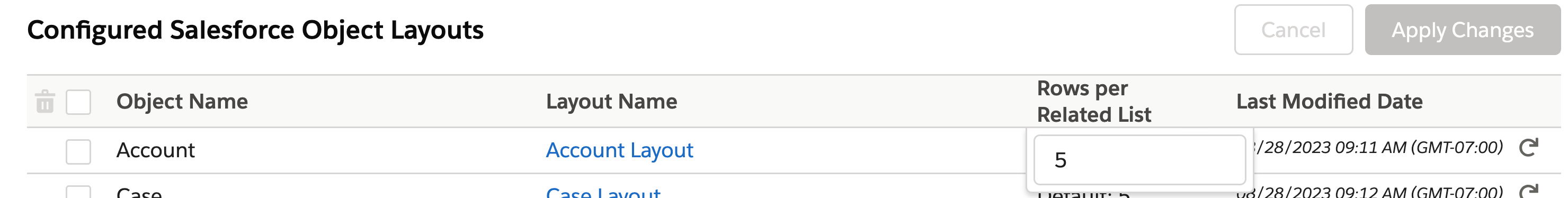
For more information on how the layouts are used by Chat:Bridge, please refer to Chat:Bridge – Custom page layouts for sharing with Slack users
