Jira Standard Fields - Screen Components
zAgileConnect provides the following Screen Components for Jira Standard fields. These components can be used to create custom create / update Issue screens in Salesforce via Flows. For custom fields see Jira Custom Fields - Screen Components.
Example of a custom Bug Create screen via Salesforce Flows:
A simple Screen Flow for creating a Bug in Jira using zAgileConnect screen components
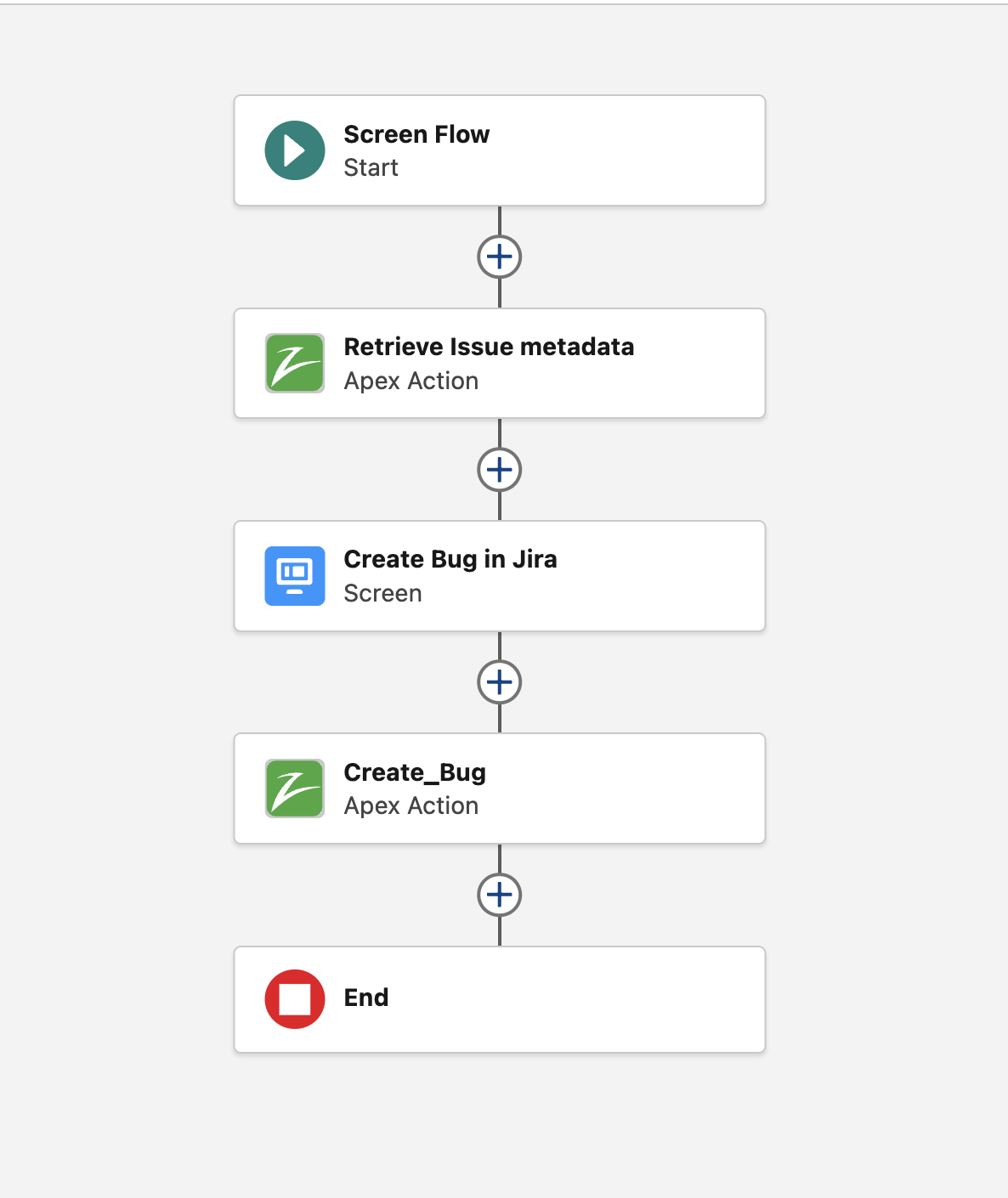
Example screen associated with a Case
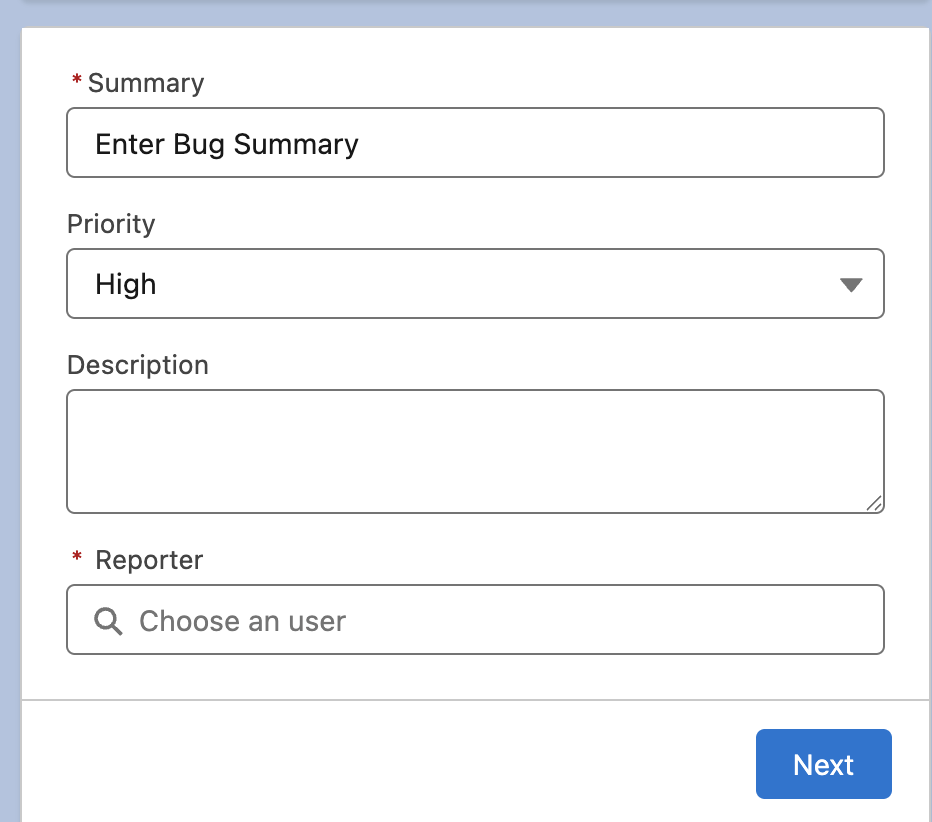
Jira Issue Summary
Field | Type | Required | Description |
|---|---|---|---|
API Name | String |
| The API name of the component. It can include underscores and alphanumeric characters without spaces. |
Issue Metadata |
| The metadata information (Issue fields and allowed values) necessary for creating/updating Issues in Jira. It can be retrieved with zAgileConnect Flow Action - Get Issue Create Metadata or zAgileConnect Flow Action - Get Issue Edit Metadata | |
Default value | String |
| Pre-populated value for the component. |
Description | String |
| Give your users more context with description. The text you enter is available in an info bubble next to the component. |
Disabled | Boolean |
| If set to true, the user can’t modify the value. The default value is false. |
Label | String |
| The label that appears with the field. Defaults to the label for this field defined in Jira. |
Placeholder Text | String |
| Text displayed as a hint in the field value input. |
Read Only | Boolean |
| If set to true, the user can’t modify the value, but the user can copy it. The default value is false. |
Required | Boolean |
| Requires users to enter a value before they can move to the next screen. Defaults to the field configuration defined in Jira. |
Value | String |
| Output field value. |
Jira Issue Description
Field | Type | Required | Description |
|---|---|---|---|
API Name | String |
| The API name of the component. It can include underscores and alphanumeric characters without spaces. |
Issue Metadata |
| The metadata information (Issue fields and allowed values) necessary for creating/updating Issues in Jira. It can be retrieved with zAgileConnect Flow Action - Get Issue Create Metadata or zAgileConnect Flow Action - Get Issue Edit Metadata | |
Default value | String | Pre-populated value for the component. | |
Description | String | Give your users more context with description. The text you enter is available in an info bubble next to the component. | |
Disabled | Boolean | If set to true, the user can’t modify the value. The default value is false. | |
Label | String | The label that appears with the field. Defaults to the label for this field defined in Jira. | |
Placeholder Text | String | Text displayed as a hint in the field value input. | |
Read Only | Boolean | If set to true, the user can’t modify the value, but the user can copy it. The default value is false. | |
Required | Boolean | Requires users to enter a value before they can move to the next screen. Defaults to the field configuration defined in Jira. | |
Value | String | Output field value. |
Jira Issue Environment
Field | Type | Required | Description |
|---|---|---|---|
API Name | String |
| The API name of the component. It can include underscores and alphanumeric characters without spaces. |
Issue Metadata |
| The metadata information (Issue fields and allowed values) necessary for creating/updating Issues in Jira. It can be retrieved with zAgileConnect Flow Action - Get Issue Create Metadata or zAgileConnect Flow Action - Get Issue Edit Metadata | |
Default value | String |
| Pre-populated value for the component. |
Description | String |
| Give your users more context with description. The text you enter is available in an info bubble next to the component. |
Disabled | Boolean |
| If set to true, the user can’t modify the value. The default value is false. |
Label | String |
| The label that appears with the field. Defaults to the label for this field defined in Jira. |
Placeholder Text | String |
| Text displayed as a hint in the field value input. |
Read Only | Boolean |
| If set to true, the user can’t modify the value, but the user can copy it. The default value is false. |
Required | Boolean |
| Requires users to enter a value before they can move to the next screen. Defaults to the field configuration defined in Jira. |
Value | String |
| Output field value. |
Jira Issue Priority
Field | Type | Required | Description |
|---|---|---|---|
API Name | String |
| The API name of the component. It can include underscores and alphanumeric characters without spaces. |
Issue Metadata |
| The metadata information (Issue fields and allowed values) necessary for creating/updating Issues in Jira. It can be retrieved with zAgileConnect Flow Action - Get Issue Create Metadata or zAgileConnect Flow Action - Get Issue Edit Metadata | |
Default value | String |
| Pre-populated value for the component. |
Disabled | Boolean |
| If set to true, the user can’t modify the value. The default value is false. |
Label | String |
| The label that appears with the field. Defaults to the label for this field defined in Jira. |
Required | Boolean |
| Requires users to select a value before they can move to the next screen. Defaults to the field configuration defined in Jira. |
Value | String |
| Output field value. |
Jira Issue Due Date
Field | Type | Required | Description |
|---|---|---|---|
API Name | String |
| The API name of the component. It can include underscores and alphanumeric characters without spaces. |
Issue Metadata |
| The metadata information (Issue fields and allowed values) necessary for creating/updating Issues in Jira. It can be retrieved with zAgileConnect Flow Action - Get Issue Create Metadata or zAgileConnect Flow Action - Get Issue Edit Metadata | |
Default value | Date |
| Pre-populated value for the component. |
Description | String |
| Give your users more context with description. The text you enter is available in an info bubble next to the component. |
Disabled | Boolean |
| If set to true, the user can’t modify the value. The default value is false. |
Label | String |
| The label that appears with the field. Defaults to the label for this field defined in Jira. |
Placeholder | String |
| Text displayed as a hint in the field value input. |
Read Only | Boolean |
| Flag that determines whether the field is read-only |
Required | Boolean |
| Requires users to enter a value before they can move to the next screen. Defaults to the field configuration defined in Jira. |
Value | Date |
| Output field value. |
Jira Issue Reporter
Field | Type | Required | Description |
|---|---|---|---|
API Name | String |
| The API name of the component. It can include underscores and alphanumeric characters without spaces. |
Issue Metadata |
| The metadata information (Issue fields and allowed values) necessary for creating/updating Issues in Jira. It can be retrieved with zAgileConnect Flow Action - Get Issue Create Metadata or zAgileConnect Flow Action - Get Issue Edit Metadata | |
Default value |
| Pre-populated value for the component. Use the zAgileConnect Flow Action - Find Jira Users to retrieve a Jira user account from username, display name or email. | |
Label | String |
| The label that appears with the field. Defaults to the label for this field defined in Jira. |
Required | Boolean |
| Requires users to enter a value before they can move to the next screen. Defaults to the field configuration defined in Jira. |
Value |
| Output field value. |
Jira Issue Assignee
Field | Type | Required | Description |
|---|---|---|---|
API Name | String |
| The API name of the component. It can include underscores and alphanumeric characters without spaces. |
Issue Metadata |
| The metadata information (Issue fields and allowed values) necessary for creating/updating Issues in Jira. It can be retrieved with zAgileConnect Flow Action - Get Issue Create Metadata or zAgileConnect Flow Action - Get Issue Edit Metadata | |
Default value | Pre-populated value for the component. Use the zAgileConnect Flow Action - Find Jira Users to retrieve a Jira user account from username, display name or email. | ||
Label | String | The label that appears with the field. Defaults to the label for this field defined in Jira. | |
Required | Boolean | Requires users to enter a value before they can move to the next screen. Defaults to the field configuration defined in Jira. | |
Value | Output field value. |
Jira Issue Labels
Field | Type | Required | Description |
|---|---|---|---|
API Name | String |
| The API name of the component. It can include underscores and alphanumeric characters without spaces. |
Issue Metadata |
| The metadata information (Issue fields and allowed values) necessary for creating/updating Issues in Jira. It can be retrieved with zAgileConnect Flow Action - Get Issue Create Metadata or zAgileConnect Flow Action - Get Issue Edit Metadata | |
Default value | String [] |
| Pre-populated value for the component. |
Label | String |
| The label that appears with the field. Defaults to the label for this field defined in Jira. |
Required | Boolean |
| Requires users to enter a value before they can move to the next screen. Defaults to the field configuration defined in Jira. |
Value | String [] |
| Output field value. |
Jira Issue Components
Field | Type | Required | Description |
|---|---|---|---|
API Name | String |
| The API name of the component. It can include underscores and alphanumeric characters without spaces. |
Issue Metadata |
| The metadata information (Issue fields and allowed values) necessary for creating/updating Issues in Jira. It can be retrieved with zAgileConnect Flow Action - Get Issue Create Metadata or zAgileConnect Flow Action - Get Issue Edit Metadata | |
Default value | String [] | Pre-populated value for the component. | |
Label | String | The label that appears with the field. Defaults to the label for this field defined in Jira. | |
Required | Boolean | Requires users to enter a value before they can move to the next screen. Defaults to the field configuration defined in Jira. | |
Value | String [] | Output field value. |
Jira Issue Affects Versions
Field | Type | Required | Description |
|---|---|---|---|
API Name | String |
| The API name of the component. It can include underscores and alphanumeric characters without spaces. |
Issue Metadata |
| The metadata information (Issue fields and allowed values) necessary for creating/updating Issues in Jira. It can be retrieved with zAgileConnect Flow Action - Get Issue Create Metadata or zAgileConnect Flow Action - Get Issue Edit Metadata | |
Default value | String [] | Pre-populated value for the component. | |
Label | String | The label that appears with the field. Defaults to the label for this field defined in Jira. | |
Required | Boolean | Requires users to enter a value before they can move to the next screen. Defaults to the field configuration defined in Jira. | |
Value | String [] | Output field value. |
Jira Issue Fix Versions
Field | Type | Required | Description |
|---|---|---|---|
API Name | String |
| The API name of the component. It can include underscores and alphanumeric characters without spaces. |
Issue Metadata |
| The metadata information (Issue fields and allowed values) necessary for creating/updating Issues in Jira. It can be retrieved with zAgileConnect Flow Action - Get Issue Create Metadata or zAgileConnect Flow Action - Get Issue Edit Metadata | |
Default value | String [] |
| Pre-populated value for the component. |
Label | String |
| The label that appears with the field. Defaults to the label for this field defined in Jira. |
Required | Boolean |
| Requires users to enter a value before they can move to the next screen. Defaults to the field configuration defined in Jira. |
Value | String [] |
| Output field value. |
Jira Issue Links
Field | Type | Required | Description |
|---|---|---|---|
API Name | String |
| The API name of the component. It can include underscores and alphanumeric characters without spaces. |
Issue Metadata |
| The metadata information (Issue fields and allowed values) necessary for creating/updating Issues in Jira. It can be retrieved with zAgileConnect Flow Action - Get Issue Create Metadata or zAgileConnect Flow Action - Get Issue Edit Metadata | |
Default Inward Issue key | String |
| Pre-populated value for the inward Issue Key. If this is filled, the parent Issue is the target of the action described by the link name (e.g., 'is blocked by', 'is cloned by', 'is duplicated by', 'is related to'). Either 'inward' or 'outward' can be filled, but not both at the same time. |
Default link type name | String |
| Pre-populated value for the link name, such as 'Blocks', 'Clones', 'Duplicates', 'Relates', etc. |
Default Outward Issue key | String |
| Pre-populated value for the outward Issue Key. If this is filled, the parent Issue performs the action described by the link name on the input Issue (e.g., 'blocks', 'clones', 'duplicates', 'relates to'). Either 'outward' or 'inward' can be filled, but not both at the same time. |
Label | String |
| The label that appears with the field. Defaults to the label for this field defined in Jira. |
Required | Boolean |
| Requires users to enter a value before they can move to the next screen. Defaults to the field configuration defined in Jira. |
Value |
| Output field value. |
Jira Issue Time Tracking
Field | Type | Required | Description |
|---|---|---|---|
API Name | String |
| The API name of the component. It can include underscores and alphanumeric characters without spaces. |
Issue Metadata |
| The metadata information (Issue fields and allowed values) necessary for creating/updating Issues in Jira. It can be retrieved with zAgileConnect Flow Action - Get Issue Create Metadata or zAgileConnect Flow Action - Get Issue Edit Metadata | |
Default original estimate value | String |
| Pre-populated value for the original estimate. |
Default remaining estimate value | String |
| Pre-populated value for the remaining estimate. |
Label | String |
| The label that appears with the field. Defaults to the label for this field defined in Jira. |
Required | Boolean |
| Requires users to enter a value before they can move to the next screen. Defaults to the field configuration defined in Jira. |
Value |
| Output field value. |
Jira Issue Security
Field | Type | Required | Description |
|---|---|---|---|
API Name | String |
| The API name of the component. It can include underscores and alphanumeric characters without spaces. |
Issue Metadata |
| The metadata information (Issue fields and allowed values) necessary for creating/updating Issues in Jira. It can be retrieved with zAgileConnect Flow Action - Get Issue Create Metadata or zAgileConnect Flow Action - Get Issue Edit Metadata | |
Default value | String |
| Pre-populated value for the component. |
Disabled | Boolean |
| If set to true, the user can’t modify the value. The default value is false. |
Label | String |
| The label that appears with the field. Defaults to the label for this field defined in Jira. |
Required | Boolean |
| Requires users to enter a value before they can move to the next screen. Defaults to the field configuration defined in Jira. |
Value | String |
| Output field value. |
